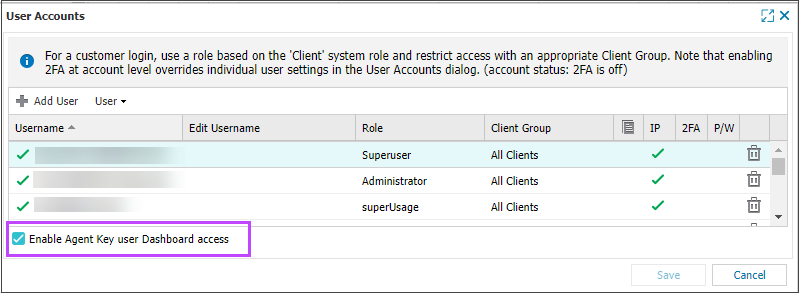Disable or enable Agent Key user access
To enhance security, you can enable or disable Agent Key access for users in the Users dialog. If Agent Key access is disabled, Staff access is restricted to users with the Superuser, Administrator, or Standard roles (including Classic), or those assigned a custom role. The Agent Key remains available for Agent installations.
- Sign in to N-sight RMM with an account with Users permissions enabled (for example SuperUser).
- In the All Devices view, go to Settings > Users > User Accounts.
- To disable, clear the checkbox for Enable Agent Key user Dashboard access. To enable, select the checkbox for Enable Agent Key user Dashboard access.
If you disable Enable Agent Key user Dashboard access, ensure there is login setup with Users permissions enabled (for example a Superuser level or custom role with Users enabled) so access to the Users dialog is maintained.
Disabling the Agent Key access to the N-sight RMM user interface does not affect Agent uploads.
- Save and review the changes, then select OK to confirm.