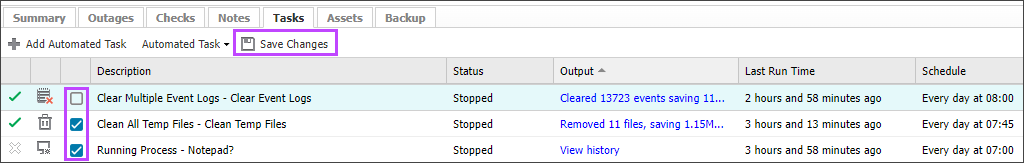Temporarily disable and re-enable Automated Tasks
Although we include the option to schedule when the Automated Tasks run, there may be times when you need to temporarily disable the Task. For example, when you perform maintenance on a device which may coincide with when the Task runs. Rather than remove and then re-add the Task, you can disable then re-enable a task at the device level.
- In the All Devices view North-pane, select the device.
- On the South-pane, go to Tasks.
- For the target Task(s):
- Clear the checkbox for the Task to disable it.
- Select the checkbox for the Task to enable it.
- Select Save Changes.
If an Automated Task is disabled, it is not possible to use the Run Automated Task Now option.