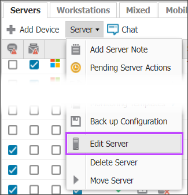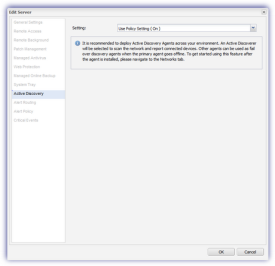Disable Network Discovery
Network Discovery may be disabled and the Active Directory Agent deployed to all Servers and Workstations or servers and workstations at the specified Clients and Sites down to individual devices. By default servers and workstations will inherit policy from site, which will in turn inherit from client, which will in turn inherit policies set for all servers and workstations.
Disabling Network Discovery (either at the multiple or individual device level) will initiate the uninstall process for the Network Discovery Agent on any devices in the selection. This disable action simply initiates the uninstall of the Discovery Agent(s), it does not automatically remove any networks currently under management.
Information will continue to be updated for Managed Networks that are detect by other Discovery Agents (using the fallback mechanism) and where a Managed Network is no longer visible to any Discovery Agents it is reported as offline. To remove a no longer managed network use the Unmanage a Network option. To remove a no longer managed network use the Unmanage a Network option.
Multiple Devices, Clients and Sites
- Go to Settings > Network Discovery > Settings
- Choose the target Entity in the left menu (overall device type, Client or Site)
- Amend the Setting as required: Off or Use Parent (only available at the Client or Site level)
- OK to save or Reset to revert changes
- Green - Enabled for all devices under the entity.
- Grey - Disabled on at least one device.
- Orange – Configuration differs between parent and child entities. If a Client only has one Site, its status reflects that of the Site.
Status indicators help you understand how a feature is configured:
For more information, see Feature and Functionality Settings Icons.
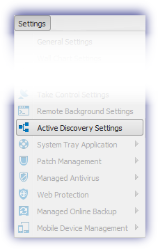
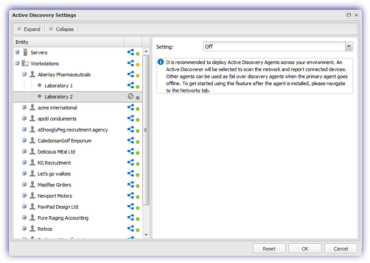
Individual Devices
- Right-click on the target device in the North-pane (or from the Server or Workstation drop-down)
- Go to the Network Discovery tab of the Edit Device dialog
- Change the Setting as required - Off or Inherit (use the policy setting if Off)
- OK to save and apply