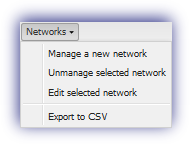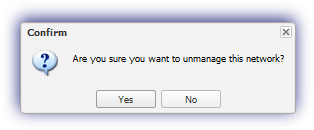Unmanage a Network
Where management of the network is no longer required, you can opt to unmanage the network.
- Go to the Networks tab
- Right-click on the target network, or from the Networks drop-down
- Unmanage selected network
- Confirm the unmanage action when prompted
Unmanaging the network does not disable the Discovery Agents on the network.