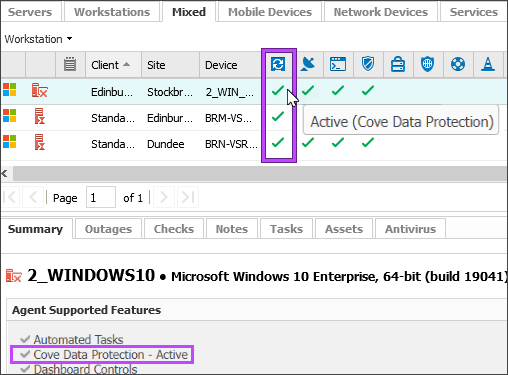Cove Data Protection (Cove)
The Cove Backup Check is added to managed devices that have standalone Cove Data Protection (Cove) installed. When Cove is detected N-sight RMM automatically adds the check.
A device is not classified as Asset Tracking Only if it has standalone Cove installed and the Cove Backup Check is automatically added,
You can globally opt-out of the option to automatically add a Backup Check to devices that have Cove installed. After you opt-out, a Backup Check is not added to any newly discovered devices running Cove. Opting out does not affect devices that already have a Cove Backup Check.
The Cove Backup Check uses the Windows Application Event Log on the local device to determine the status of any backups completed in the preceding 24-hour period. The following Event IDs are queried to determine the success or failure of the backup jobs.
| Event ID | Details |
|---|---|
| 105 | Task Finished Successfully |
| 102 | Task Failed |
| 108 | Complete with exceptions |
| 103 | Canceled |
| 106 | Task Interrupted |
The Backup Check passes if the specified number of "Success" or "Complete with exceptions/cancelled" (where "Show 'complete with exceptions' as successful (includes canceled jobs)" is configured) messages are discovered.
Cove installation is indicated in the Backup and Recovery column of the All Devices view North-pane. Hover over the status icon to see if the device has Cove or Backup and Recovery installed. The South-pane Summary tab also reports the Cove status.
Opt-out of automatic Cove Backup Checks
-
In the All Devices view, go to Settings > General Settings > Checks.
-
Select the checkbox to Opt out of auto creation of standalone backup checks.
-
Select OK to save and apply.
N-sight RMM stops automatically adding the Backup Check to devices that have standalone Cove Data Protection (Cove) installed.
Backup Check results in N-sight RMM reflect the status reported by the backup product. If the result is Completed with Errors, Completed with Warnings, or similar, investigate the device and confirm that the backup product can back up the expected data.