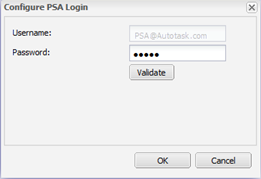Configure Login
If your Datto Autotask settings change, you can update your login settings using the All Devices view. For example, you would need to update the login settings if your integration was configured before April 2020 with a non-API member user that you must update to ensure systems communication, or the password for the user associated with the integration was changed.
- In the All Devices view, go to Settings > PSA Integration > Configure Login
- Enter the updated information
- Select Validate to ensure the settings are valid
- Select OK to apply
Updating Autotask Credentials
Password: configurable post-setup
Username: non-configurable post-setup
To change the Autotask username post-integration, you must first uninstall then setup the integration.