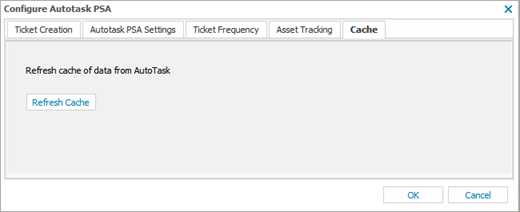Refresh Cache
The Asset Mapping dialog displays the latest customer information retrieved from Datto Autotask. These details are then cached to improve load times when subsequently accessing the Asset Mapping dialog.
To ensure the Datto Autotask information is kept up-to-date with any changes made in Datto Autotask (renamed devices etc.), refresh the Cache.
The refresh purges the existing N-sight RMM cache and then automatically begins rebuilding the cache from Datto Autotask.
- In the All Devices view, go to Settings > PSA Integration > Configure
- Go to the Cache tab and select Refresh Cache
- Click OK