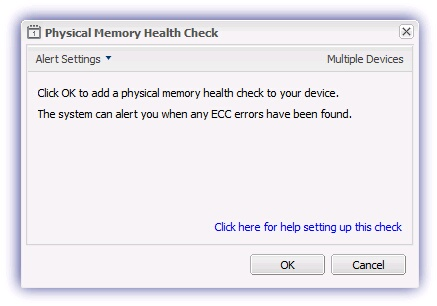Physical Memory Health Check
The check queries ECC (Error Correcting Code) memory modules to determine whether any errors were corrected during data storage and transmission over the preceding 24 hours, generating an Alert where any event was discovered.
As such this Check is only available where the devices uses ECC memory on an ECC supported motherboard with ECC enabled in the BIOS. In addition to this the edac_mc (Error Detection And Correction _ Memory Controller) kernel module must be loaded in Linux using the modprobe edac_mc command.
Check configuration
Add
- In the All Devices view North-pane, select the device
- Go to the Checks tab
- Click Add Check
- Choose Add DSC Check > Physical Memory Health Check
- The Check does not require configuration and is simply enabled or disabled for all disks
- To run an Automated Task when the Check fails choose Assign a Task after creating the Check
- Click OK to save and apply
Edit
- In the All Devices view North-pane, select the device
- Go to the Checks tab
- Select the target Physical Memory Health Check
- From the Check drop-down
- Click Edit Check (also available from the Check's right-click menu)
- Configure the settings
- Click OK to save and apply
Delete
- In the All Devices view North-pane, select the device
- Go to the Checks tab
- Select the target Physical Memory Health Check
- From the Check drop-down
- Click Delete Check (also available from the Check's right-click menu)
- Review the summary and select OK to confirm removal