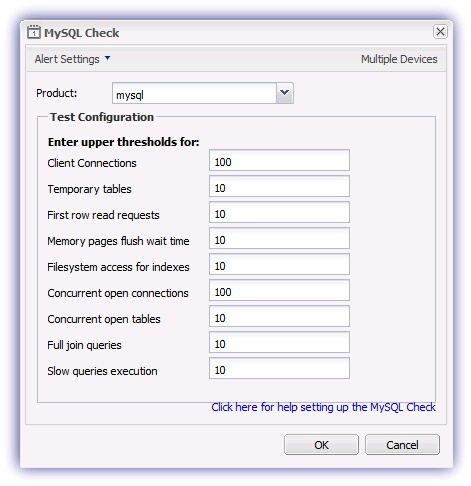MySQL Check
The Check monitors key MySQL (v5.0 and above) performance indicators - concurrent open connections, memory pages flush wait time, slow queries execution, etc - generating an Alert where any of these settings exceed the threshold value. The Check queries the server for information and does not stop and start or restart MySQL.
Prerequisites
- MySQL must be installed and running on the monitored device
- The user the Linux Monitoring Agent is running under must have permissions to execute SHOW STATUS on the MySQL database server
MySQL Password
The Check can query a password protected MySQL instance where there is a MySQL options file setup. For example, create ~/.my.cnf with the following contents:
[client]
user=aMysqlUsername
password=password
host=localhost
Check configuration
Add
- In the All Devices view North-pane, select the device
- Go to the Checks tab
- From the Add Check drop-down
- Click Add DSC Check > MySQL Check
- Enter the upper threshold values (listed below)
- To run an Automated Task when the Check fails choose Assign a Task after creating the Check
- OK to save and apply
Edit
- In the All Devices view North-pane, select the device
- Go to the Checks tab
- Choose the target MySQL Check in the lower pane
- From the Checks drop-down, or right-click context menu
- Go to Edit Check
- Amend the threshold settings
- OK to save and apply
When adding or editing a Check the new settings are downloaded to the Agent the next time it communicates back to the N-sight RMM user interface and applied when the Check runs after that.
Delete
- In the All Devices view North-pane, select the device
- Go to the Checks tab
- Choose the target MySQL Check in the lower pane
- From the Checks drop-down, or right-click context menu
- Go to Delete Check
-
Review the summary and select OK to confirm deletion
| Enter upper thresholds for: | Description |
|---|---|
| Client Connections | The number of clients that have currently open connections to the server |
| Temporary tables | The number of temporary tables that have been created on disk instead of in-memory |
| First row read requests | The number of times a table handler made a request to read the first row of a table index |
| Memory pages flush wait time | The number of times MySQL has to wait for memory pages to be flushed |
| Filesystem access for indexes | The number of filesystem accesses MySQL performed to fetch database indexes |
| Concurrent open connections | The number of connections MySQL has had open at the same time since the server was last restarted |
| Concurrent open tables | The number of tables that are currently open |
| Full join queries | The number of full joins MySQL has performed to satisfy client queries |
| Slow queries execution | The number of queries that have taken longer than usual to execute |