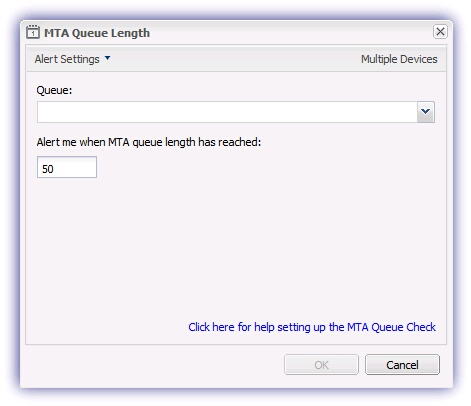MTA Queue Check
This Check queries the size of the mail queue in MBs for the specified Mail Transfer Agent (MTA) failing where the queue exceeds the threshold value and supports postfix, sendmail, exim, exim4 and qmail.
Check configuration
Add
- In the All Devices view North-pane, select the device
- Go to the Checks tab
- Click Add Check
- Choose Add DSC Check > MTA Queue Check
-
Select the Queue to query from the drop-down and enter the trigger value (number of mails in the queue) in Alert me when MTA queue length has reached:
- To run an Automated Task when the Check fails choose Assign a Task after creating the Check
- Click OK to save and apply
Edit
- In the All Devices view North-pane, select the device
- Go to the Checks tab
- Select the target MTA Queue Check
- From the Check drop-down
- Click Edit Check (also available from the Check's right-click menu)
- Configure the settings
- Click OK to save and apply
Delete
- In the All Devices view North-pane, select the device
- Go to the Checks tab
- Select the target MTA Queue Check
- From the Check drop-down
- Click Delete Check (also available from the Check's right-click menu)
- Review the summary and select OK to confirm removal