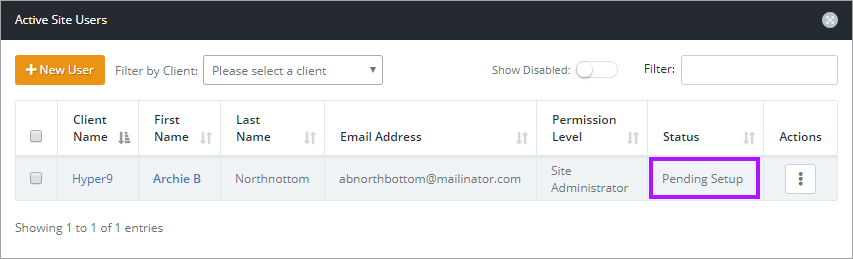Create Site End Administrator User
To finish the setup of Site, you will need to create a Site End Administrator User. Once you have enabled at least one client to use Site, a new sub-section under User Management is available, called Site Users. This subsection is where you will add users at your client's organization to gain access to the system, however, an Administrator is needed to properly activate the client portal, so the very first user will need this permission level.
Create Site End Administrator User
- Navigate to User Management > Site Users.
- Ensure the correct client is selected.
- Click the +New User button.
- The New Site User screen is displayed. Enter the required user's information, including which Client they will need access to and set their permission level as Site Administrator.
- Once you added the Site End Administrator User, they will appear on the Site Users list with a Status of Pending Setup.
- You will need to stop at this point until the Site End Administrator User shows with a status of Active. The Site doesn't exist until an Organization Key has been created by the Site End Administrator User. Creating any further users at this point will only create confusion further on.
- Once the Site End Administrator User shows with a Status of Active, you can then add more users, or create folder and passwords as is required.
If you do not see the Client listed in the Select Client drop-down, the client has not yet been enabled as described in Enabling a Client for Site.
Site End Administrator User Activation
The Site End Administrator User will receive an email containing an activation link once the above has been carried out. The Site End Administrator User follows the directions throughout the activation process and creates a Client Organization Key. Once activated, the user will show as Active in the Active Site Users list.
The Client's Organization Key
During the activation process, the Site End Administrator User creates a client Organization Key for their entire organization to use when logging in. This key is used as part of the encryption process, and is unique to the client. This Organization Key is not known to the MSP unless shared by the client.
The End Administrator activation process can be seen in the Activate Site End Administrator User Account topic.
You do not need to share your Organization Key with your clients and they do not have to share their Organization Key with you.
If you do require the Client Organization Key, your client should be made aware that you have access to any password in the Company Vault.