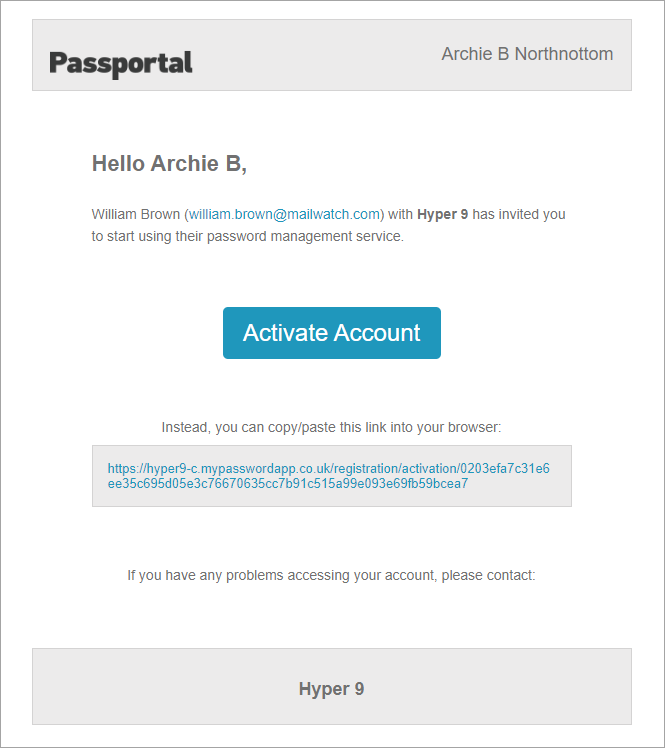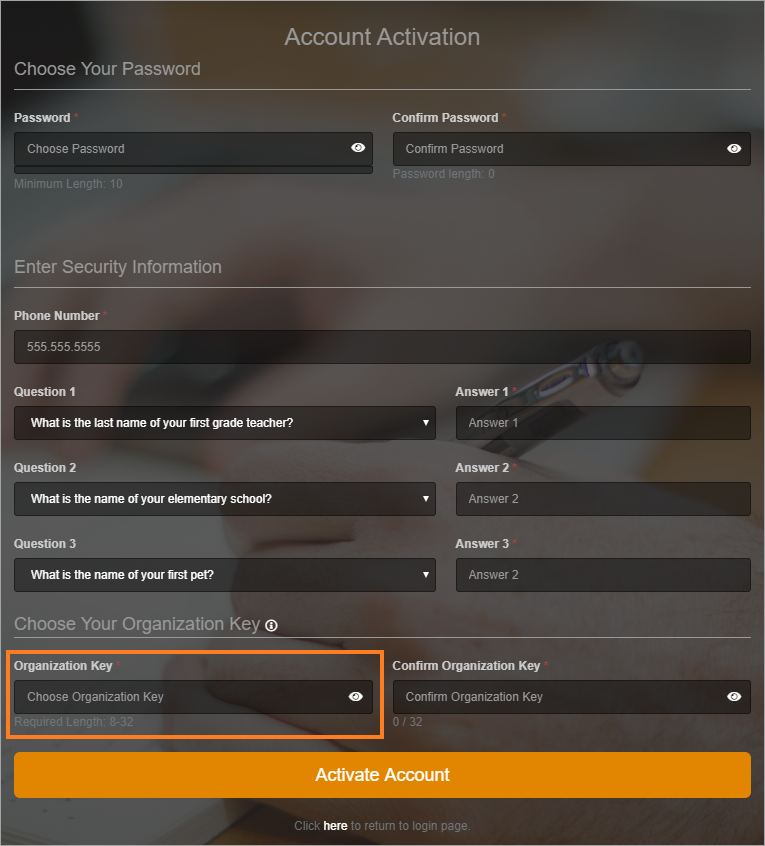Activate Site End Administrator User Account
- As the Site End Administrator User, you will receive an email asking you to activate your Site account.
- Click Activate Account, or use the provided link to begin the activation process.
- Fill out the Account Activation form that is displayed.
- Create an Organization Key. The Organization Key is perhaps the most important step in the setup. It is a special phrase that is used in conjunction with you and your team's passwords to encrypt all of your data. Make it long and memorable.
- Once the form is completed, click Activate Account. You will be logged into your account at this point.
NOTE: You cannot change the Organization Key once it has been set. Make sure you have a copy of the Organization Key as this is not stored in Site.