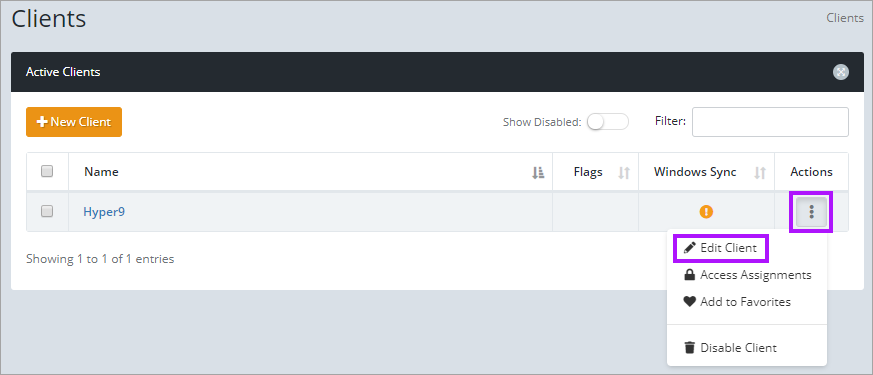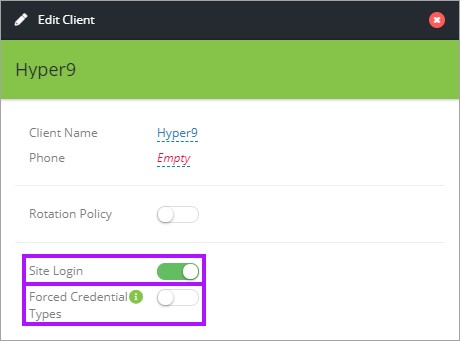Enabling a Client for Site
Enable Site
The Site Login toggle needs to be enabled for each Client individually in the Edit Client screen. This toggle is responsible for determining how many Site licenses you will be charged for. To enable Site for a client:
- Navigate to Clients.
- Select the 3 dots menu in the Actions column for the target Client.
- Select Edit Client.
- On the Edit Client screen, toggle the Site Login switch to enabled.
- Enable the Force Organization Credential Types toggle if required. This forces the client to use the credentials list from the organization.
- Click Save.
To finish the setup of the Site for the client, you will need to create a Site End Administrator User as per: Create Site End Administrator User.