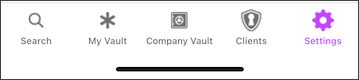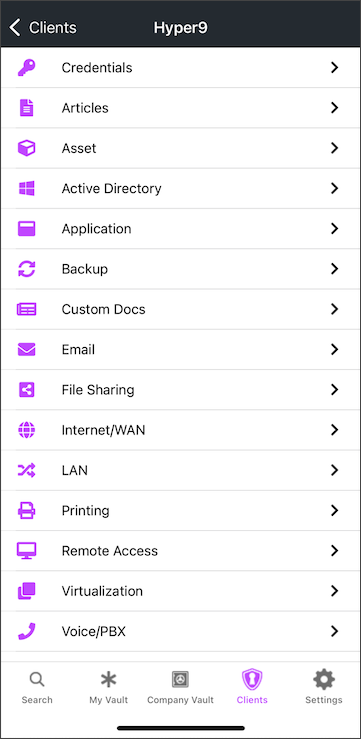Navigating Around
From the Search tab you can search for, and access credentials, clients, articles, and assets. There is more information about this on the Searching for Your Data page.
The app also enables you to access the three different vaults configured in your Passportal account along with the folders and credentials contained within. The vaults are accessed through the navigation bar located at the bottom of the screen.
- My Vault
- Company Vault
- Clients
Each Vault will enable you to navigate folders and credentials that you have access to.
Settings can be accessed through the gears icon in the navigation bar and is detailed on the Change Your Settings page
Where Documentation Manager is enabled in the web console, navigating to the Company Vault or Client Vaults will present a list of the Document types available to user.
Where Documentation Manager is not enabled, navigating to these locations will present the user with a list of the available Credentials only.