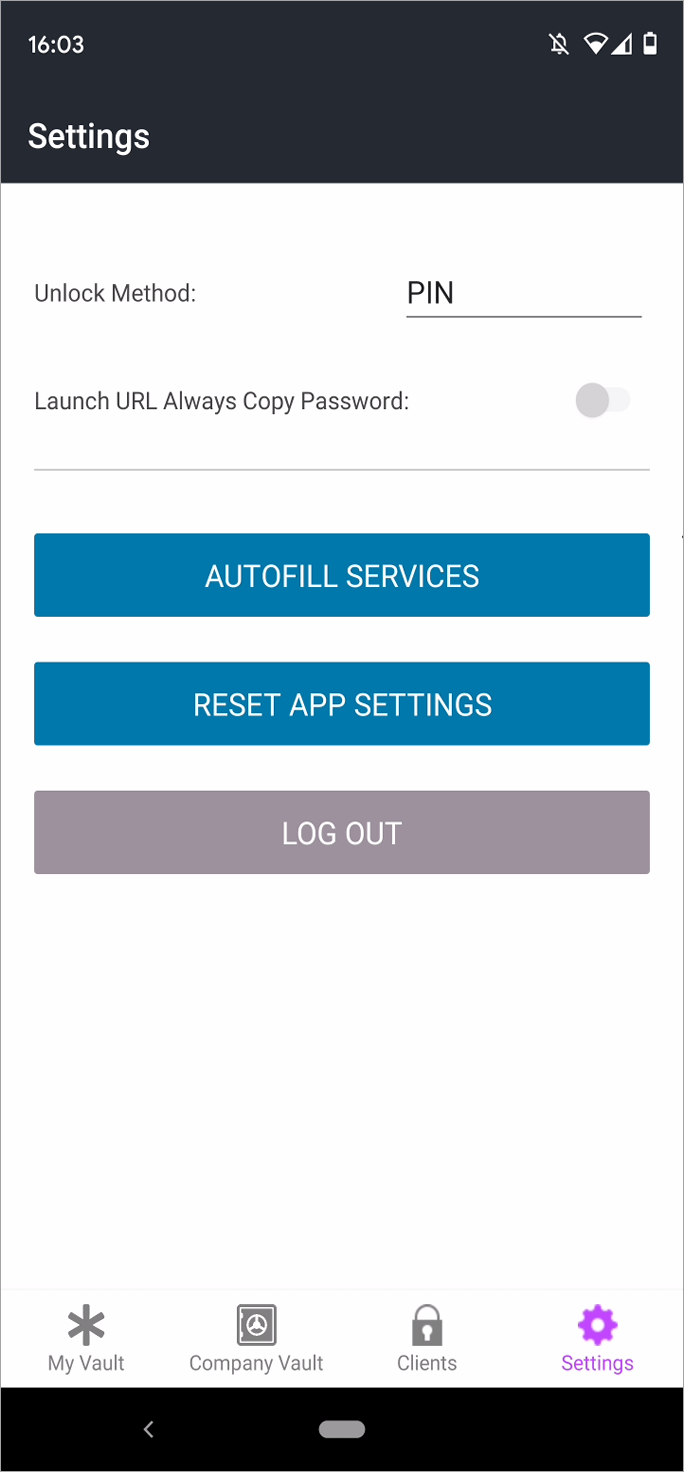Change Your Settings
The Settings menu is accessed through the gears icon located in the navigation bar at the foot of the screen.
Unlock Method
Select this to change the default unlock method when accessing the app. Options include
- Pin
- TouchID/FaceID
- None
Credential Sort Option
Credentials in all vaults will be sorted alphabetically, according to the value of the selected Credential Sort Option.
- Username
- Description
- Credential Type
Launch URL Always Copy Password
Toggling this option will automatically copy the password associated with the launched URL to the clipboard. This helps eliminate an additional step when launching sites within the app.
Autofill Services
Give access to the autofill services to configure autofill functionality for web browsers and apps. For more information, please see: Autofill Functionality.
Reset App Settings
This will reset all settings to default, removing all saved login information (Username, Password, Organizational Key as well as the Unlock Method).
Log Out
Simply logs you out of the app, requiring a reentering of the password, but leaving your Username and Organizational Key intact if the Remember Me option is set on the login screen.