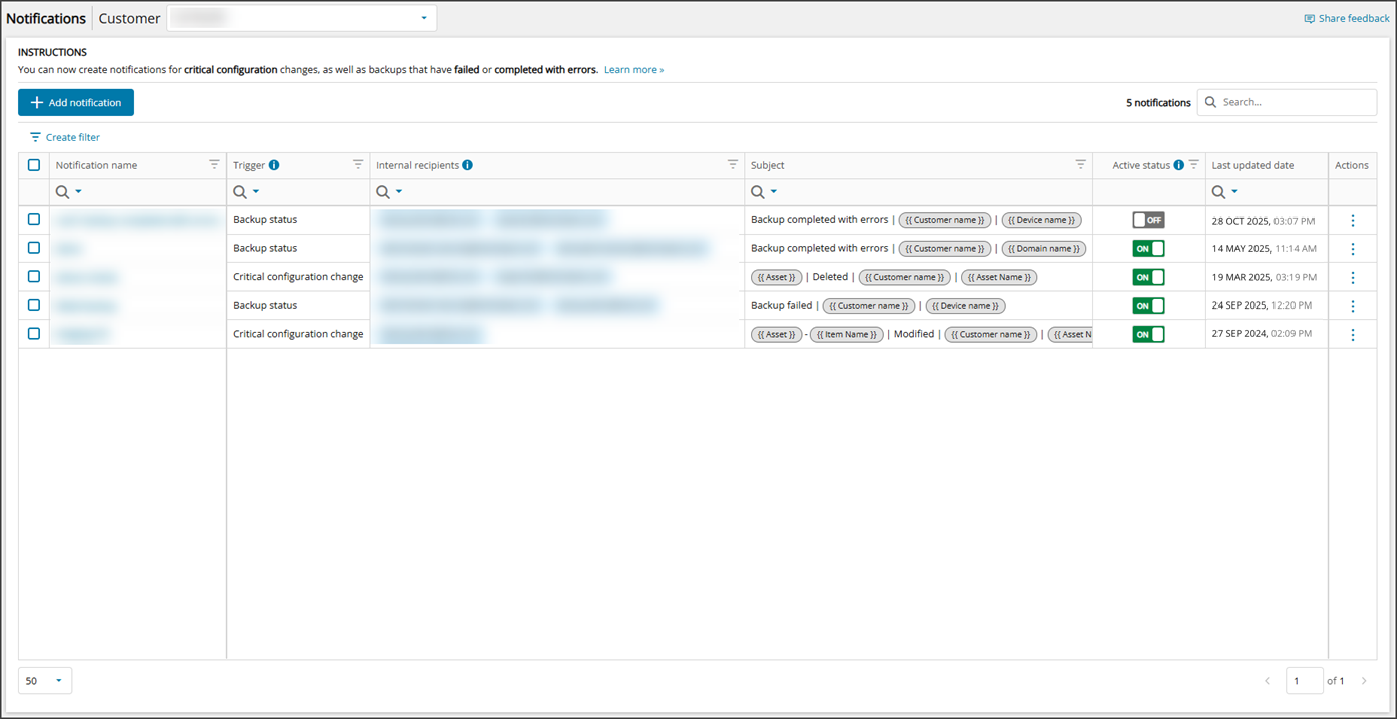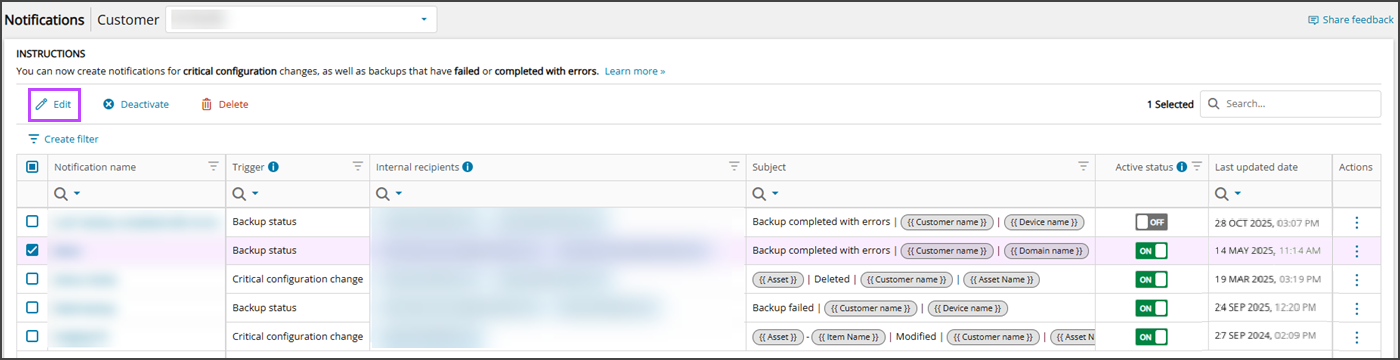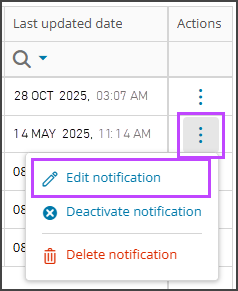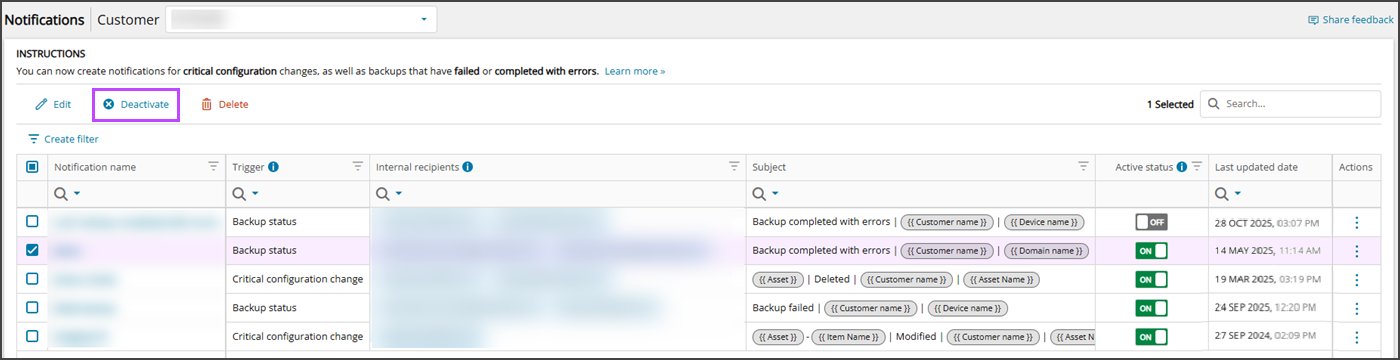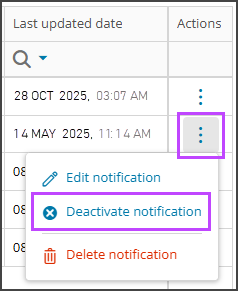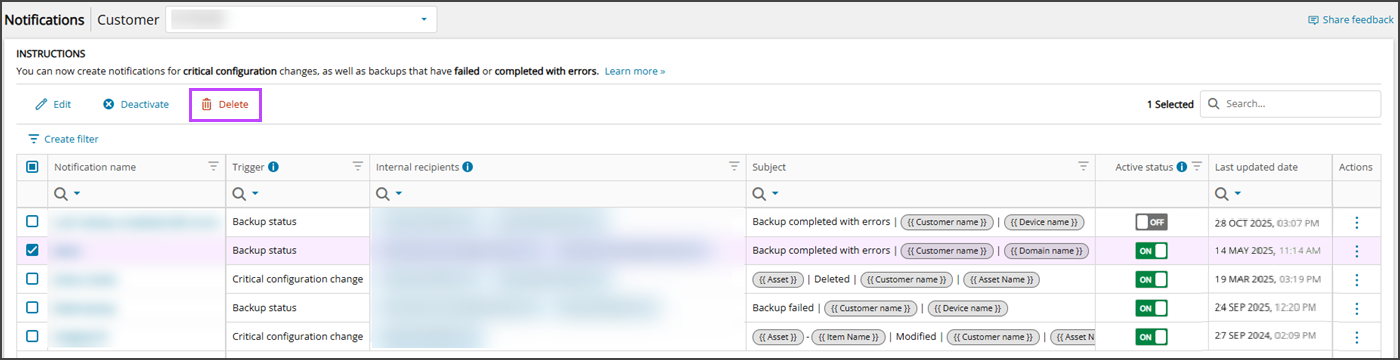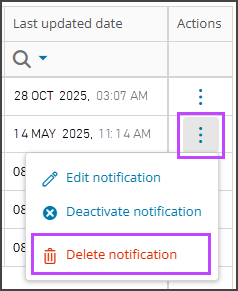To manage and maintain your existing Notifications, login to Cove Data Protection (Cove)'s Management Console and navigate to Management > Notifications.
From this window you can:
- Add Notifications
- Preview Notifications
- Search Notifications
- Filter Notifications
- Edit Notifications
- Deactivate/Activate Notifications
- Delete Notifications
Edit
To edit an existing Notification:
- Find the appropriate notification to edit by scrolling, searching or filtering through the list of notifications
- Place a check in the box to the left-hand side of the Notification Name column and click Edit from the top bar
- Open the action menu to the right-hand side of the Active Status and click Edit Notification
Or,
This will allow you to change all aspects of the Notification that were configurable during creation other than the Customer
If there are notification configurations with only unsubscribed recipients, a warning message is displayed during edit.
Activate/Deactivate
To activate an inactive Notification or to deactivate an active Notification:
- Find the appropriate notification to deactivate or activate by scrolling, searching or filtering through the list of notifications
- Place a check in the box to the left-hand side of the Notification Name column and click Activate/Deactivate from the top bar
- Open the action menu to the right-hand side of the Active Status and click Deactivate/Activate Notification
Or,
Delete
To delete a Notification that is no longer required:
- Find the appropriate notification to delete by scrolling, searching or filtering through the list of notifications
- Place a check in the box to the left-hand side of the Notification Name column and click Delete from the top bar
- Open the action menu to the right-hand side of the Active Status and click Delete Notification
- Confirm deletion of the notification by clicking Delete
Or,