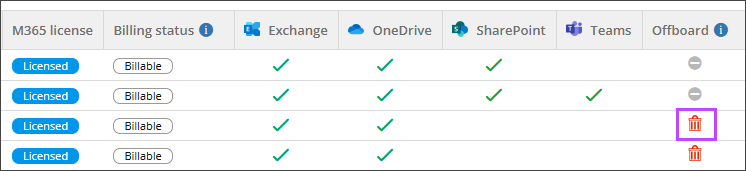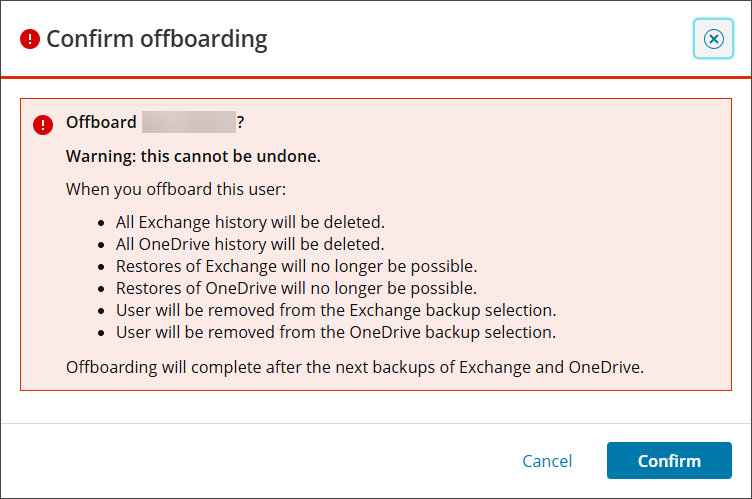Microsoft 365 users can be fully offboarded only if they are removed from every Cove Data Protection (Cove) data source for which they are backed up. There are options to offboard users and make them non-billable
See Microsoft 365 Billing Policy for information on the billable status of users, based on data source inclusions.
All changes made will be applied only after the next backup session of the applicable data source.
Exchange
For Exchange, there are three options for offboarding a user and making them non-billable:
- In Microsoft 365 admin center, convert the Regular mailbox to a Shared Mailbox
Follow Microsoft's instructions on completing this, found here.
If the protected mailbox is no longer in selection, changing the mailbox type will not be detected by Cove Backup Agent, therefore you need to add the mailbox to the selection first
- In Cove's Management Console delete the Exchange backup history for the user
- In Cove's Management Console offboard the single protected user
Or
Or
OneDrive
For OneDrive, there two options for offboarding a user and making them non-billable:
- In Cove's Management Console delete the OneDrive backup history for the user
- In Cove's Management Console offboard the single protected user
Or
SharePoint
For SharePoint, there are three options for offboarding a site and making them non-billable:
- In Microsoft 365 admin center, remove the users access to all protected site collections
Follow Microsoft's instructions on completing this, found here.
If the protected site collection is no longer in selection, removing user access to the site collection will not be detected by Cove Backup Agent, therefore you need to add the site collection to the selection first
- In Microsoft 365 admin center, remove the SharePoint license from the user
- In Cove's Management Console, delete the SharePoint backup history for the every site collection the user has access to
Or
Or
Teams
For Teams, there are three options for offboarding a team and making them non-billable:
- In Microsoft 365, remove the user from the list of owners for all protected teams
Under the Team name, click More Options > Manage Team > Members, then change the user from Owner to Member
If the protected Team is no longer in selection, removing user from the Team owners will not be detected by Cove Backup Agent, therefore you need to add the Team to the selection first
- In Microsoft 365 admin center, remove the Teams license from the user
- In Cove's Management Console delete the Teams backup history for the every team the user is an owner of
Or
Or
Offboard Protected Users
This is relevant only to protected Exchange and OneDrive users. Offboarding in this manner is not available for any user who also backs up SharePoint or Teams
- Sign in to the Management Console using a SuperUser account. with Security Officer permissions
- Click the domain name from the Cove Backup Dashboard to open the domain properties
- Switch to the Protected Users tab
Offboard Single Protected User
- Search for the user you wish to offboard
- Scroll to the far right-hand side of the user list and click the trash can icon
- Confirm that you wish to proceed with offboarding by clicking Confirm
Offboard Multiple Protected Users
You can offboard multiple users that allow you to abort several users from billing.
- Click Offboard users to view the full list of protected users
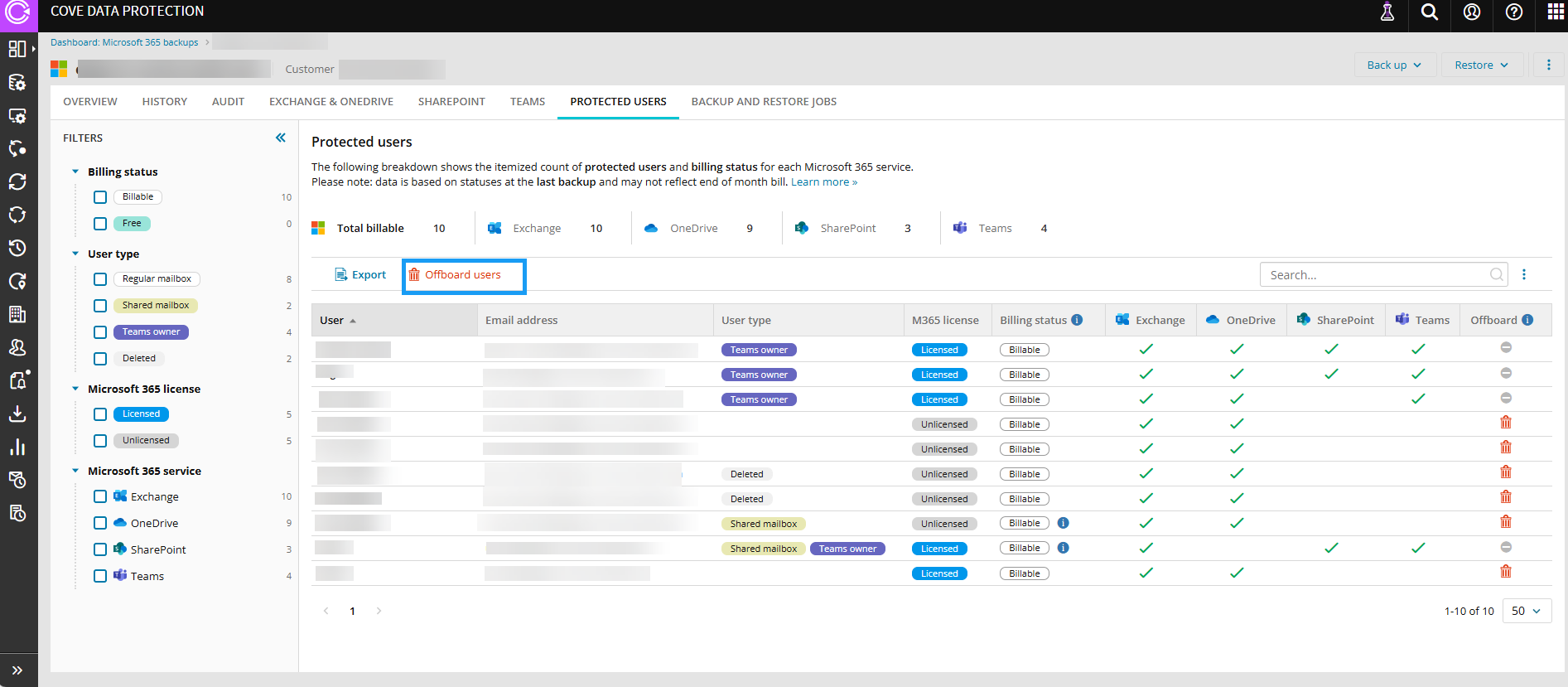
- Select the specific check boxes to offboard the users. You will see after selection, Offboard users tab is enabled
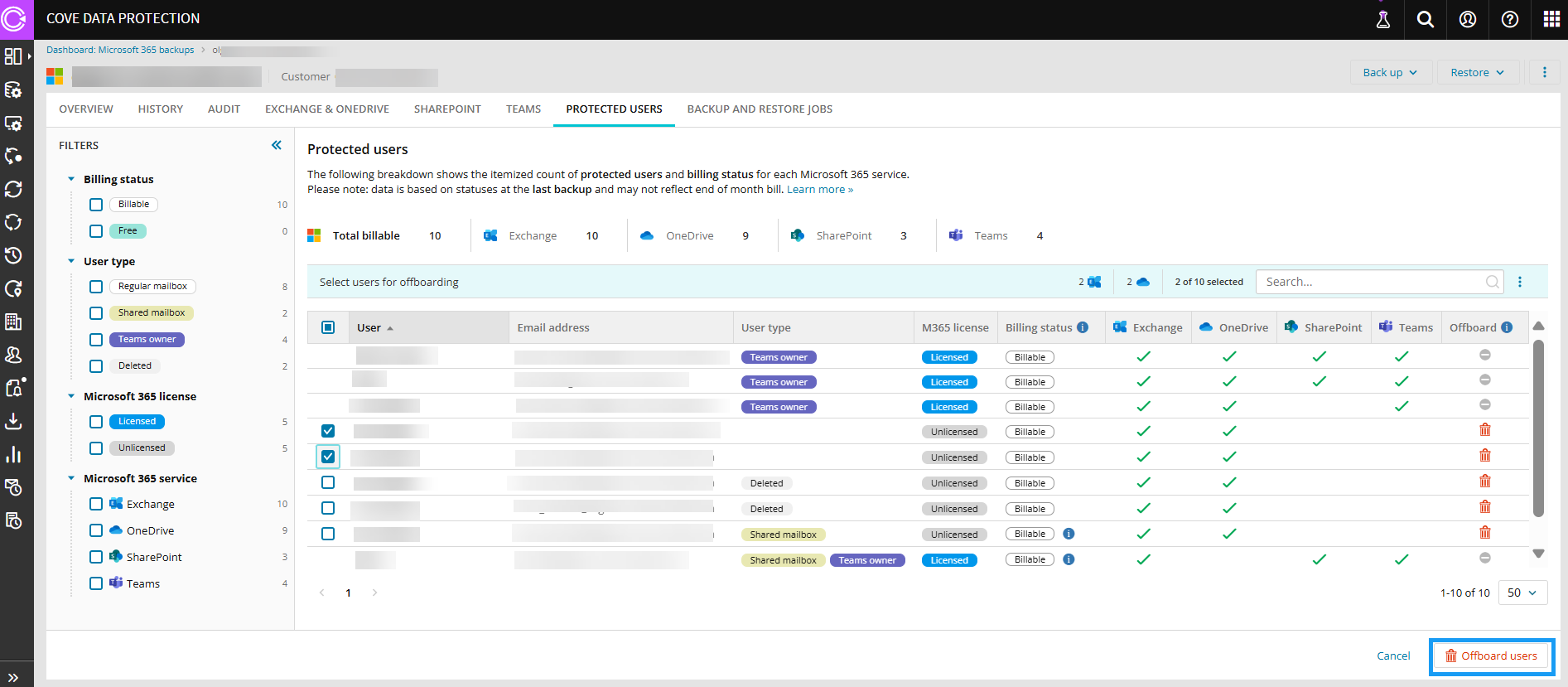
Use the various FILTERS categories to offboard specific set of users.
- Click Offboard users after selecting specific users to view the Confirm offboarding to proceed with bulk offboarding
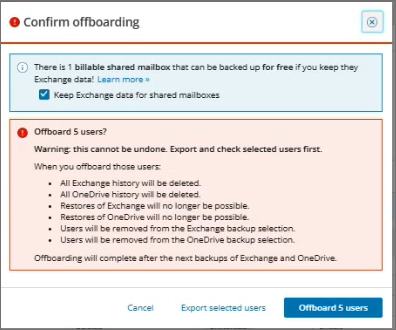
You can Export selected users if you wish to save the list or re-verify the downloaded file.
If there is at least one shared mailbox in the list of selected users to be offboarded, you will see an additional panel that describes the possibility to retain the Exchange data. However, by deselecting Keep Exchange data for shared mailboxes you can delete shared mailbox totally.
- After confirming offboarding, you can view the offboarding status of specific users

In the Information Panel, you can click Back up now to speed up offboarding process.
Offboarding will be completed once the next backups of Exchange and OneDrive are done.