In Cove Data Protection (Cove), billable users are those in Microsoft 365 that have at least one of the following data sources (services) protected:
- Exchange (Regular)
If only an Exchange (Shared) data source is protected, this is not billed
- OneDrive
- SharePoint
- Teams
I.e. billable users are:
- All protected users with a regular mailbox
- Protected users with a shared mailbox if they also have OneDrive, SharePoint, or Teams protected
This may be the case if the mailbox was converted from a regular mailbox to a shared one
For full details on what classes as a protected user, see Microsoft 365 Protected Users.
Billing Status
Key
The following icons indicate availability:
| Key | Status |
|---|---|
|
|
Data Source Protected |
|
|
Data Source Not Protected |
See billing status depending on a combination of Microsoft 365 data sources:
| Billing Status | Exchange | OneDrive | SharePoint | Teams |
|---|---|---|---|---|
 Billable Billable
|
|
|
|
|
 Billable Billable
|
|
|
|
|
 Billable Billable
|
|
|
|
|
 Billable Billable
|
|
|
|
|
 Billable Billable
|
|
|
|
|
 Billable Billable
|
|
|
|
|
 Billable Billable
|
|
|
|
|
 Billable Billable
|
|
|
|
|
 Free Free |
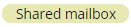 Shared Shared |
|
|
|
 Billable Billable
|
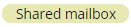 Shared Shared |
|
|
|
 Billable Billable
|
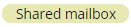 Shared Shared |
|
|
|
 Billable Billable
|
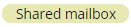 Shared Shared |
|
|
|
 Billable Billable
|
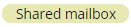 Shared Shared |
|
|
|
 Billable Billable
|
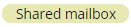 Shared Shared |
|
|
|
 Billable Billable
|
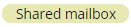 Shared Shared |
|
|
|
 Billable Billable
|
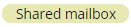 Shared Shared |
|
|
|
 Billable Billable
|
|
|
|
|
 Billable Billable
|
|
|
|
|
 Billable Billable
|
|
|
|
|
 Billable Billable
|
|
|
|
|
 Billable Billable
|
|
|
|
|
 Billable Billable
|
|
|
|
|
 Billable Billable
|
|
|
|
|
The billing status is displayed on the Protected Users tab of the Domain properties, which is dependent on the protected data sources.
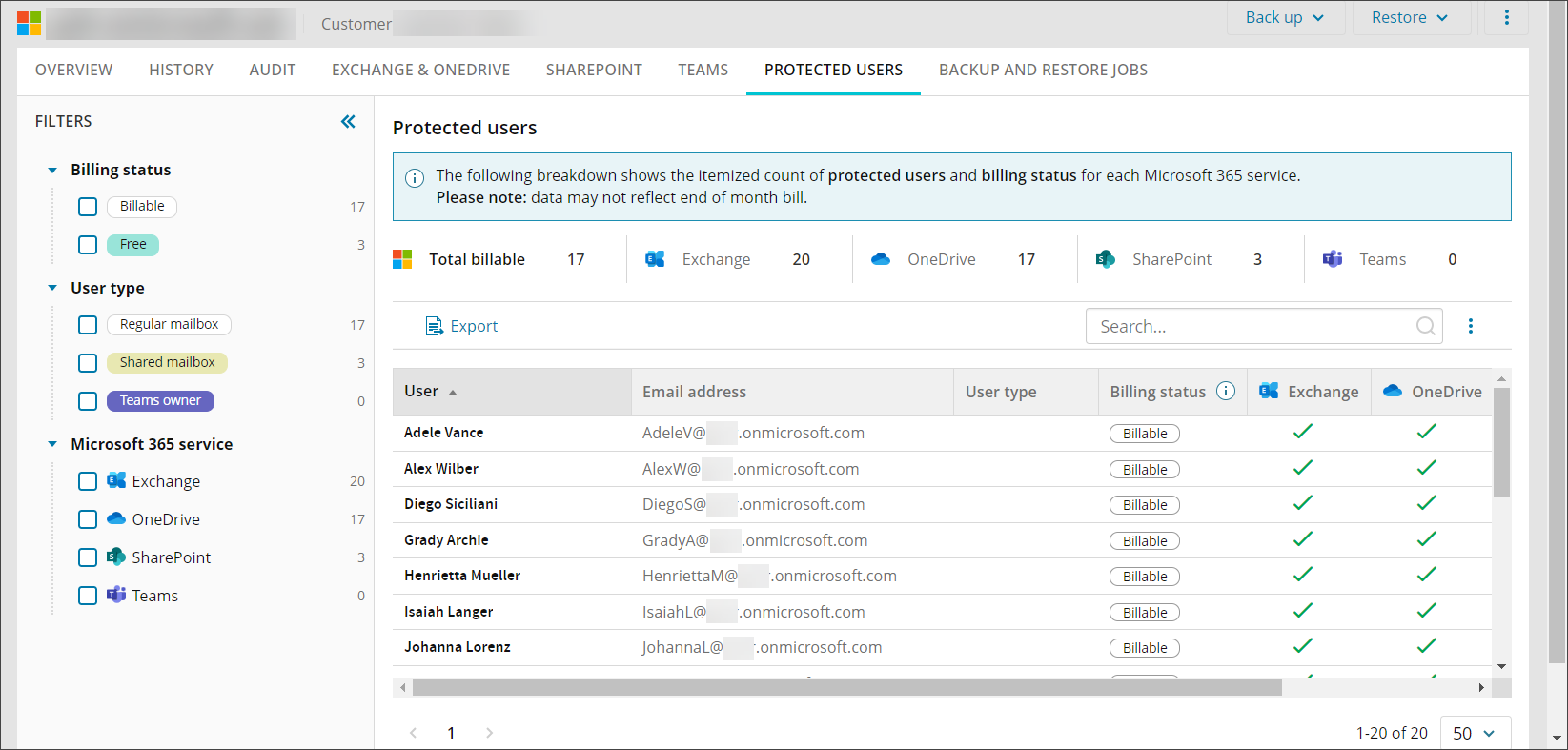
What's inside:
