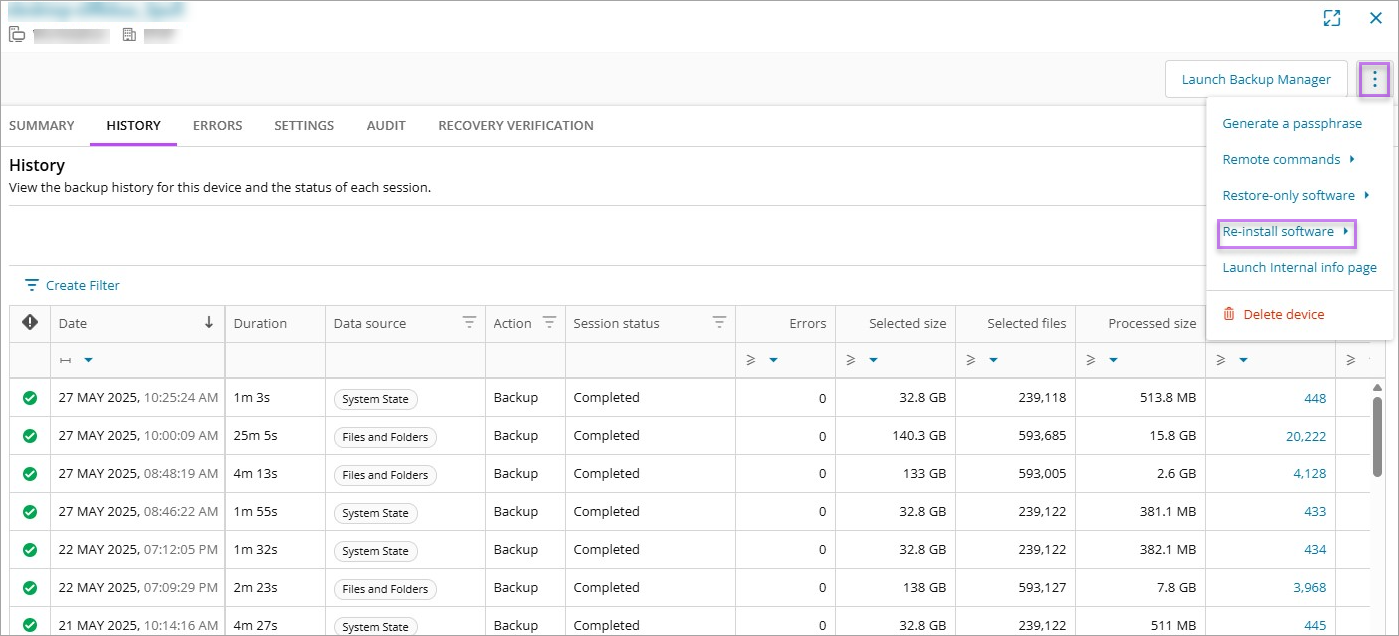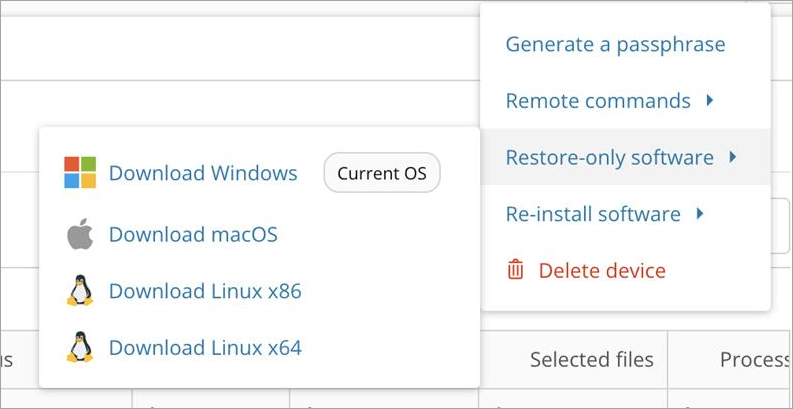Precursor steps
Before re-installing the Backup Manager to a machine that already has it installed, we recommend doing the following three steps before beginning the re-installation:
- On the machine, navigate to the configuration file
The Config.ini location will differ depending on the operating system
- Take a copy of the
config.inifile and paste it to the desktop - Uninstall the Backup Manager
Re-install
Re-installing Backup Manager to the same machine is possible on Windows, macOS and Linux devices:
- Login to the Cove Data Protection (Cove)Management Console
- Find the device in to re-install from the Backup Dashboard
- Click the device name to open the device properties
- Open the Action Menu by clicking the three vertical dots on the right-hand side of the device properties window and select Re-install software
This is only available from Enhanced Device Properties. If you have turned this off in the Beta Features window, please enable it to see this option
- Under the Backup Manager heading, select Download
The generated download file is exclusive for this particular backup device and cannot be used to install a fresh instance of Backup Manager. This is because this download file contains installation data specific to the machine, such as Device Name and Installation key
- Run the installer on the machine where Backup Manager needs to be re-installed
Ways to run the installation package:
- Double-click on the installer executable
- Submit the name of the installer to command line, terminal emulator or a software distribution system. For example:
cove#24.10.102#ab1234c5-67d8-9ef0-g1h2-i34j56k789lm#.exeorcove#24.10.102#ab1234c5-67d8-9ef0-g1h2-i34j56k789lm#.run
Do not change the name of the installation package. It contains unique information relating to the installation.
- Enter the Encryption Key/Security Code or Passphrase as prompted during the re-installation
Do not rename the installation file on your device
It may take some time for the Backup Manager to download all data relating to the device from the cloud