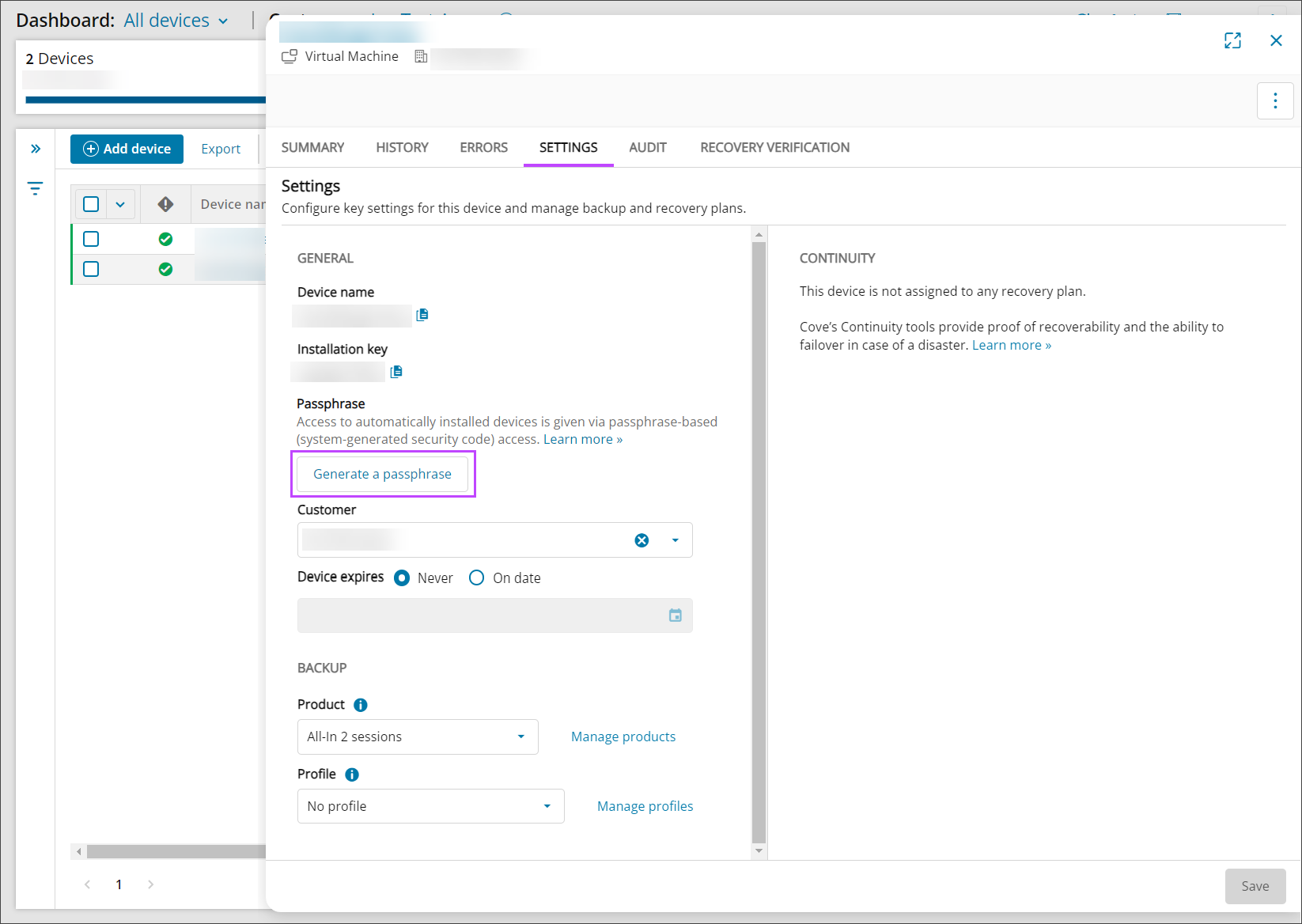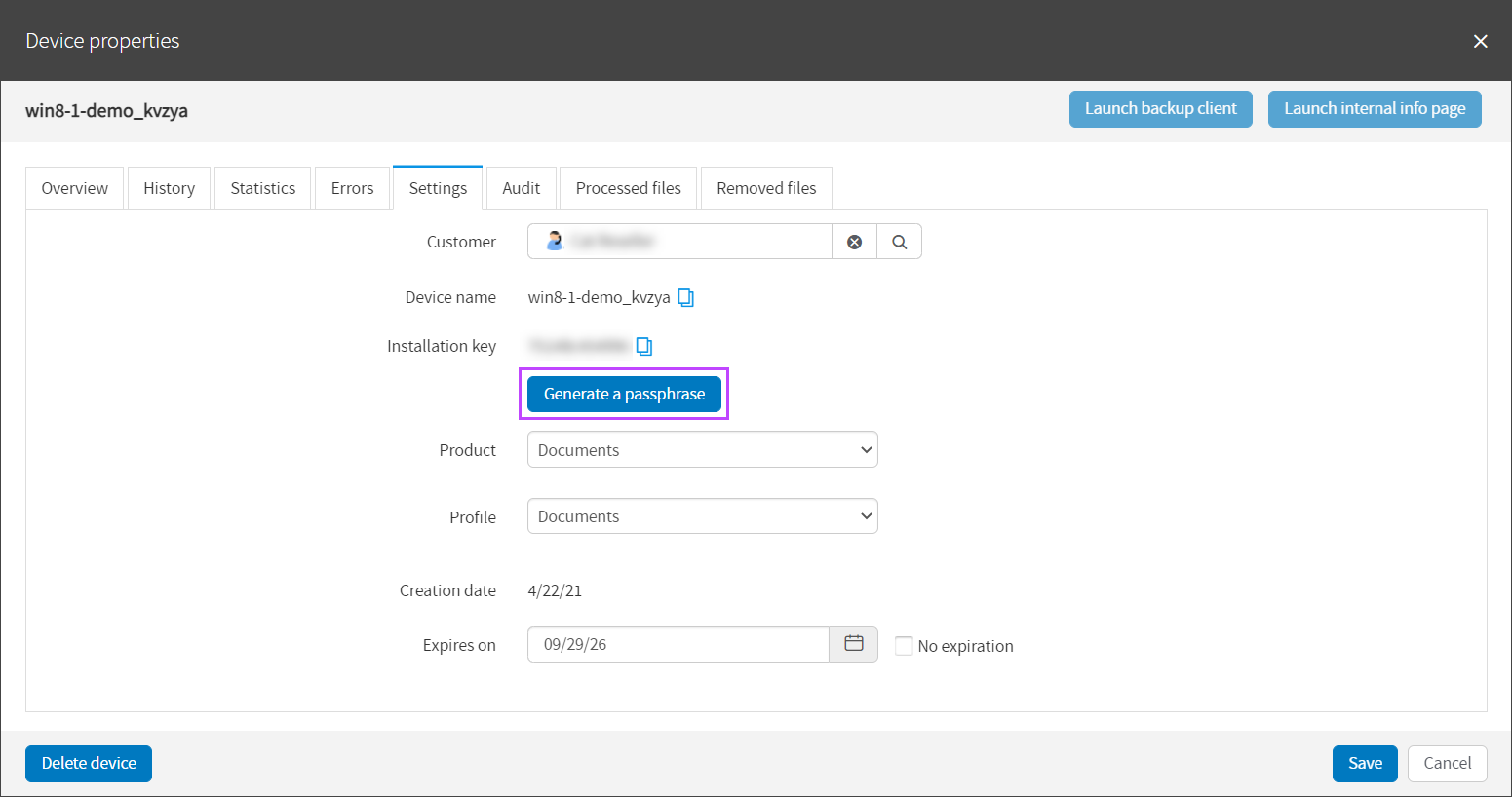Access to a Managed device's backup data is given via system-generated encryption in the form of a Passphrase.
The passphrase is used in any field asking for an Encryption Key/Security Code
Passphrases are generated upon request per-device and are valid for 24 hours, but for one-time use only.
Passphrases are required in order to perform operations requiring security permissions such as:
- Re-installing devices
- Installing devices on a different computer for restore purposes
- Adding devices to the Recovery Console
- Adding a Recovery Testing plan to a device
Get Passphrase
Passphrases are securely accessible from the Management Console:
- Log in to the Management Console as a user with Security officer permissions
- Click the name of the device that you need a passphrase for to open the Device Properties window
- Switch to the Settings tab
- Click Generate a passphrase
- Once the passphrase is generated, take a copy of this to carry out the required work
Enhanced Device Properties:
Classic Device Properties:
If you do not have the Generate passphrase option, go to User management and make sure you are logged in under the right user account and that the device was installed using Managed Installation.