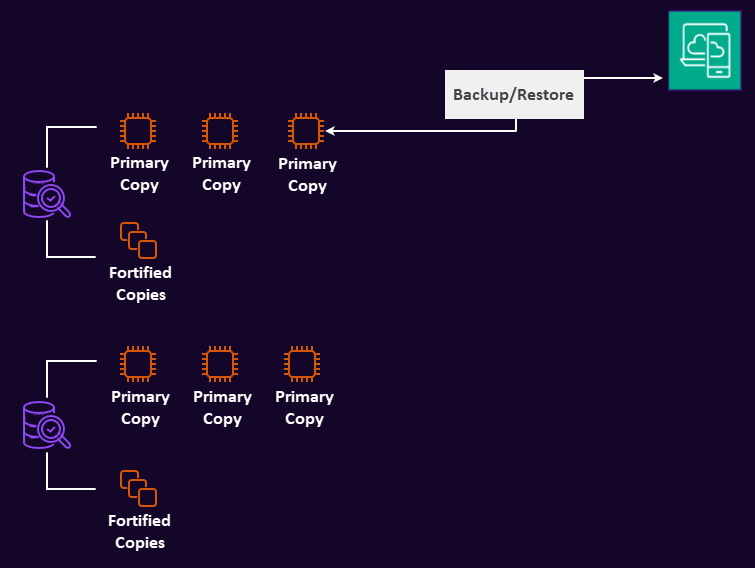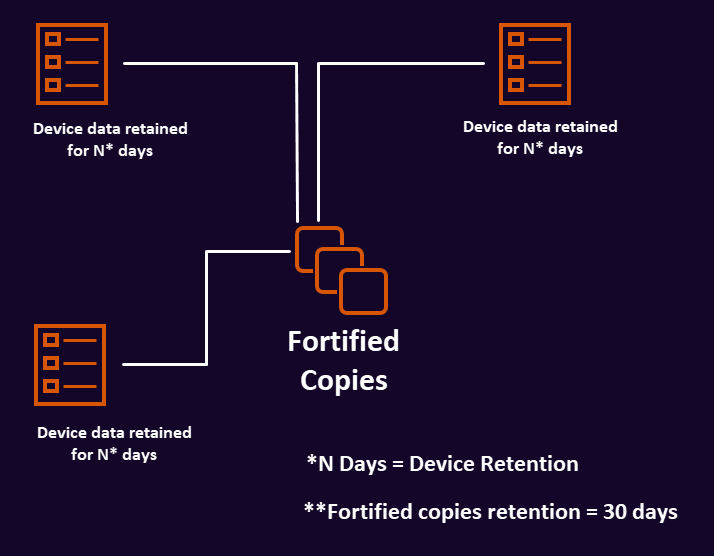Cove Data Protection (Cove) creates immutable backups of all Backup data (protecting servers, workstations and Microsoft 365 backups) by default in the form of N-able Cove Fortified Copies. These are a useful measure against all possible known or unknown attacks, such as ransomware groups targeting backups in an attempt .
Fortified copies are fully isolated, read-only copies of backup data that cannot be altered, deleted or accessed by users or bad actors through an interface or any external component such as API. Because they cannot be changed or deleted, immutable backups provide recoverability from ransomware and malicious deletion.
Fortified Copies can only be accessed by designated N-able employees, and their access is limited and audited.
Unlike other backup immutability methods, there is no additional hardware or labor required with Cove. Choices do not need to be made about which devices or data sources “deserve” immutability or even configure retention policies.
Fortified Copies are automatically created hourly.
For more details see Immutability with Cove Fortified Copies.
What's included?
Fortified copies cover all Data sources that are being backed up as part of the backup selection in Backup Manager or via a Profile, or when backing up any Microsoft 365 service via Microsoft 365 protection in the Management Console.
Retention
Each fortified copy is retained for 30 days, with no manual intervention needed, and regardless of any specific data source retention set in a Retention Policy.
Retention of fortified copies is not configurable.
Management of Fortified Copies
Fortified Copies are not exposed to any external components and recovery from fortified copies is carried out by our support team. In the unlikely event of a backup copy corruption, Fortified Copies will be used by the support team to resolve the issue.
Please contact N-able support for assistance, providing as much information as you are able about the device, what you wish to restore and the session you wish to restore from.