Reset authentication methods
Cloud Commander will be decommissioned and stop functioning on May 13, 2026. You can use the product until that date.
Review and update workflows to remove any dependencies before the product is decommissioned.
Support, bug fixes, and security patches will be available until April 13, 2026.
You can reset all multi-factor authentications for a user from the Authentication Methods section or the Users section.
When you reset all multi-factor authentications for a user, the user is required to re-register their multi-factor authentication on their next login. Re-registering multi-factor authentication deactivates a user's hardware OATH tokens and deletes the following authentication methods from the user: phone numbers, Microsoft Authenticator apps and software OATH tokens.
Reset user multi-factor authentication from the authentication methods list
- In the , select
 Security > Authentication Methods.
Security > Authentication Methods. - Select the checkbox for a user and select Reset all multi-factor authentications.
When multiple customers are selected in the customer selector at the top of the dialog only options that apply to all selected customers display.
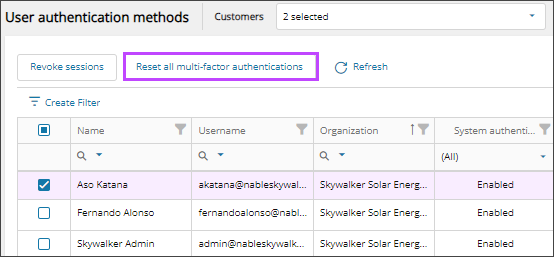
- When prompted, review the summary of your request, and confirm.
Reset user multi-factor authentication from the user list
- In the , select
 Identity > Users.
Identity > Users. - Select the checkbox for a user and select Reset all multi-factor authentications.
When multiple customers are selected in the customer selector at the top of the dialog only options that apply to all selected customers display.
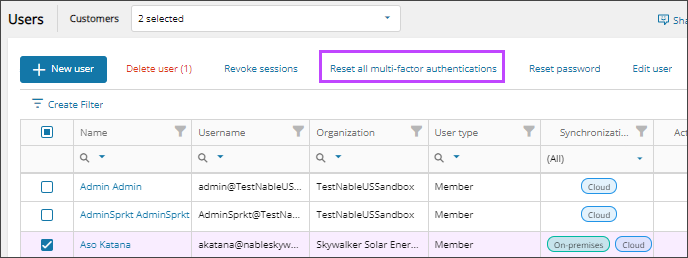
- When prompted, review the summary of your request, and confirm.
Reset user multi-factor authentication from the user details

- In the , select
 Identity > Users.
Identity > Users. - On the Users page, select the user's name to view the details.
- On the Summary tab or the Authentication Methods tab, select Reset all multi-factor authentications.
When multiple customers are selected in the customer selector at the top of the dialog only options that apply to all selected customers display.
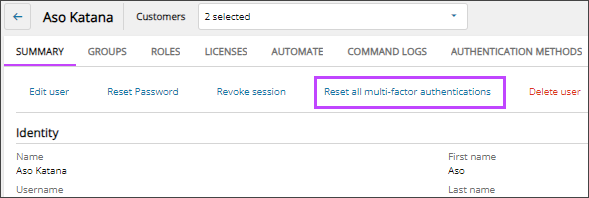
- When prompted, review the summary of your request, and confirm.
Related articles
Updated: Jan 09, 2026
