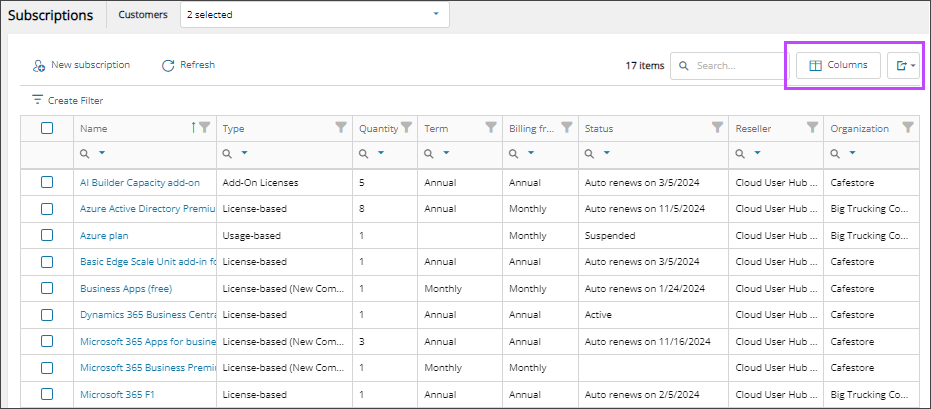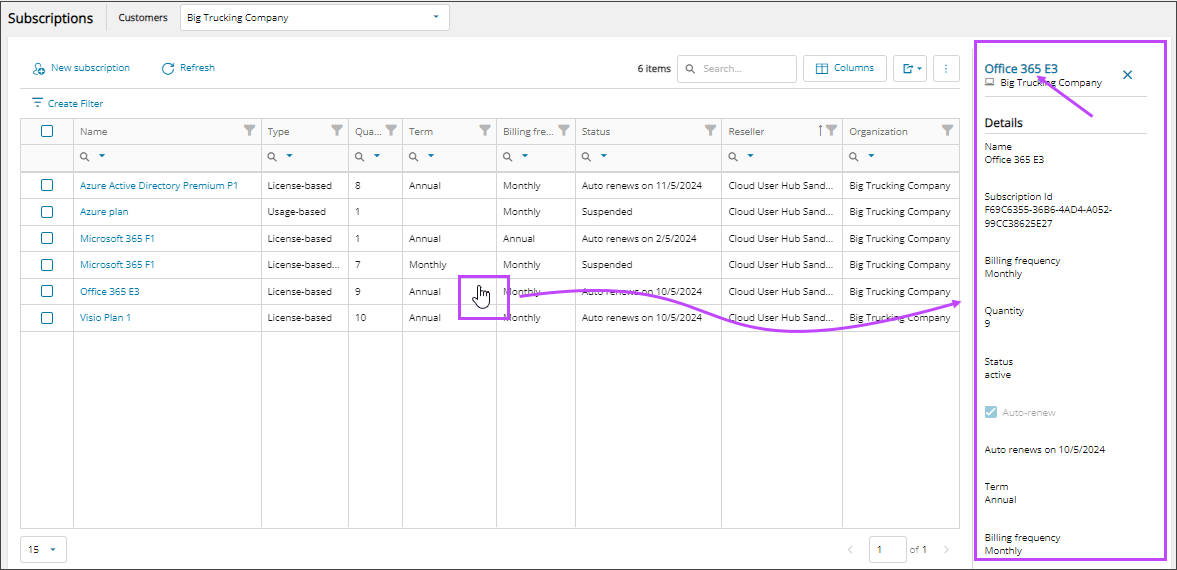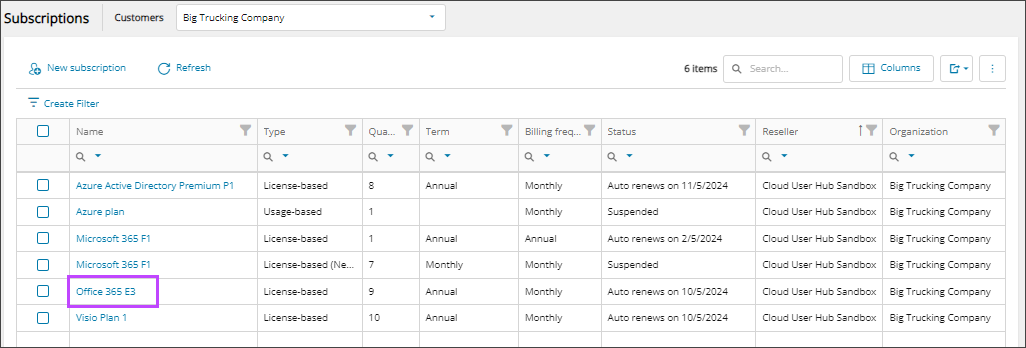View subscriptions and subscription details
Cloud Commander will be decommissioned and stop functioning on May 13, 2026. You can use the product until that date.
Review and update workflows to remove any dependencies before the product is decommissioned.
Support, bug fixes, and security patches will be available until April 13, 2026.
Prerequisites
- You must be assigned the License Administrators and Subscription Management roles or be a customer assigned delegated license administration.
View the subscriptions list
- In the , select
 Licenses > Subscriptions.
Licenses > Subscriptions.
- Use the customer selector to choose the customers you want to view data for.
The Subscriptions list displays. You can filter and search the data, choose the columns to display, and export to Microsoft Excel. See Navigation and tools for table options.
View subscription details
- In the , select
 Licenses > Subscriptions.
Licenses > Subscriptions.
- Filter or search to find the subscription you want to view.
- To view a details summary in the right panel, click in the subscription row.
- To view the subscription details page, select the Name of the subscription.
Next steps
Related articles
Updated: Jan 09, 2026