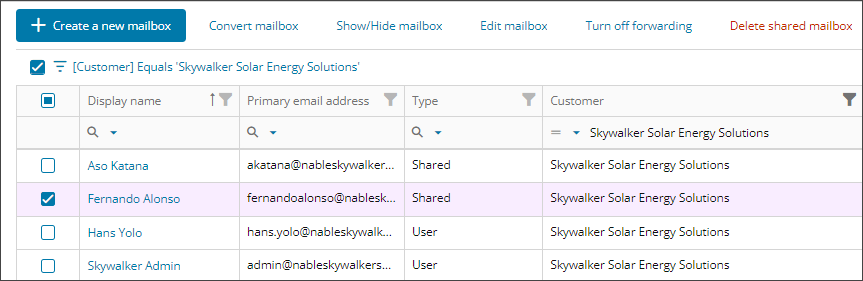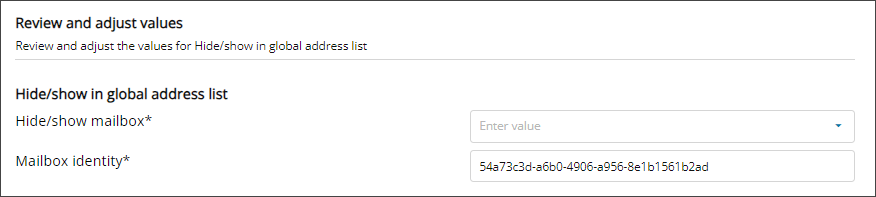Hide or show a mailbox
Cloud Commander will be decommissioned and stop functioning on May 13, 2026. You can use the product until that date.
Review and update workflows to remove any dependencies before the product is decommissioned.
Support, bug fixes, and security patches will be available until April 13, 2026.
Hide or show a mailbox in the global address list. If you hide the mailbox, it doesn't display in the address book or other address lists, such as Microsoft Teams, in the organization.
Prerequisites
- You must be assigned the Microsoft Exchange Online Writer role scoped to the tenants you want to manage.
Show or hide a mailbox
- In the , select
 Solutions > Exchange Online.
Solutions > Exchange Online. - Use the customer selector to choose the customers you want to view data for.
- Select the checkbox for a mailbox and select Show/Hide mailbox.
- Review the capability summary to see if you can perform the action on the selected mailbox and select Next.
- Use the drop-down menu to select Hide or Show.
- Confirm that Mailbox identity is pre-populated.
- Select Next.
- Review your selections. If you need to make changes, select Back. Otherwise, select Confirm
Related articles
Updated: Jan 09, 2026