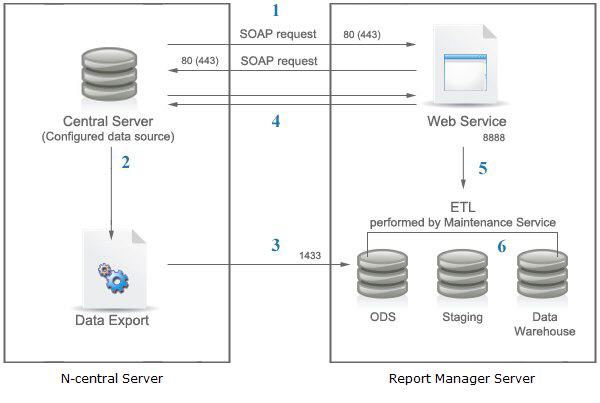Architecture and ETL
Architecture
Report Manager has two graphical user interfaces—the Administration Console and the Reports Console—which are seamlessly integrated within N-able N-central.
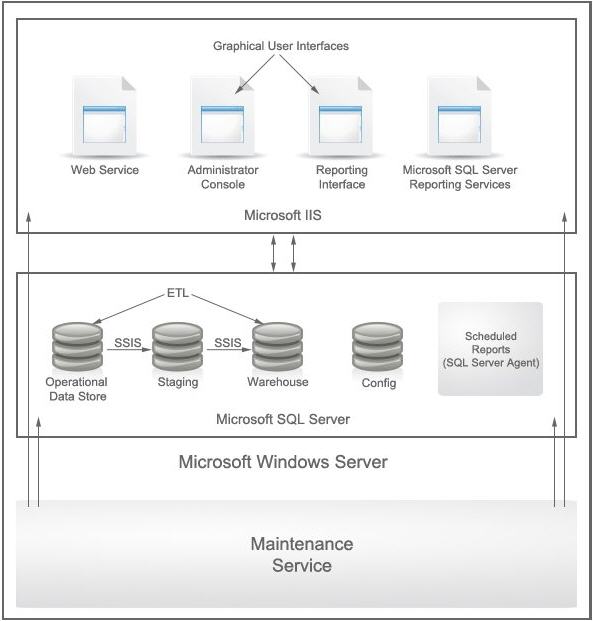
The Administration Console is the central point of management for Report Manager reports. A Report Manager Administrator can configure data sources and manage system settings, view log files, upload custom reports, and manage report settings. In addition, the Report Manager Administrator can update their password and profile information.
The Reports Console is the point of entry for system reports, custom reports, and scheduled reports.
What is the Architecture?
The following are the key architectural components of Report Manager:
- The Web Service provides a SOAP endpoint for communication between Report Manager and the target central servers.
- Microsoft SQL Server Reporting Services is the reporting engine used by Report Manager to create custom reports.
- The Maintenance Service manages maintenance tasks including extract, transform and load (ETL), data warehouse backup, purge, and log rotation.
- The Report Manager Maintenance Watchdog Service is the watchdog for the Report Manager Maintenance Service.
- The SQL Server Agent is a service that executes jobs, such as the processing of scheduled reports, and performs other functions related to the SQL Server.
- The following databases are included in Report Manager:
- Operational Data Stores (ODS), which contain transactional data received from the central servers during data export. An ODS is configured for each data source. You can specify the retention period for data in the ODS through the Administrators Console in the Advanced Settings section.
- Staging, which is a temporary database that is used during the ETL process.
- Data Warehouse, which contains all of the facts and dimensions for Report Manager. It is used during reporting. You can specify the retention period for data in the warehouse through the Administrators Consoled in the Data Retention Configuration section.
- Config, which contains the configuration details and logs for Report Manager.
ETL Description
In the Report Manager Administration Console, the Report Manager Administrator configures an N-able N-central server as a data source for Report Manager. After an N-able N-central server is configured as a data source, the central server makes a regular SOAP request to the Web Service to check if data export can begin. If the Report Manager server sends a positive SOAP response (refer to 1 in the diagram), the N-able N-central server’s configuration and collected raw data are exported to the Report Manager operational data store (ODS) (2).
When data export is completed (3), the central server notifies the Report Manager server (Web Service) that the export task has finished, and Web Service acknowledges this (4). Web Service sends a request to Maintenance Service to begin the ETL (5). The Maintenance Service performs an extract, transform and load (ETL) process on the raw data and, through the staging database, loads the processed data into the Report Manager data warehouse (6). After data processing is complete, reports can be generated from the Reports Console.