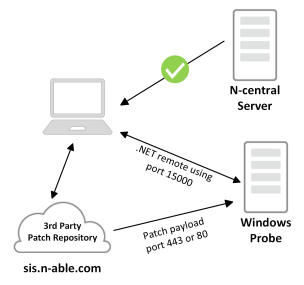Patching third-party software
Patch Manager enables you to download and install third-party software patches on devices.
The Windows agent communicates with the probe to determine what third-party applications can be updated. The agent obtains a list of applications from the probe and compares it to the software installed on a device. The agent determines what applications on a device need to be updated, and sends the list of available software updates needed on the device to N-able N-central to be approved by the administrator.
The agent communicates with the probe to request the updates approved by the administrator. The probe downloads the updates and patches from the third-party software vendor web site, and stores them on a local server on the network. Storing updates locally saves on speed and Internet bandwidth. At the configured time, the agent copies and installs the software updates from the network location.
For a list of supported third-party patches, see Third-party patch list.
When Patch Cache is enabled N-able N-central automatically tries to open port 15000.
Considerations for third-party patching
- Patch Manager will patch the latest release of the third-party software. N-able recommends that software be patched within 15 days of release to ensure that the patch does not become superseded before they are applied.
- Because Patch Manager supports the most current patch, older versions of a patch that are approved will automatically become declined, as they are no longer available for install, and not current.
- Third-party software patches are not incremental. If you configure a third-party patch as Approved for Removal, the agent removes the entire application from the device, not just the software patch.
- Some software patches require that the target device be re-started to complete the installation. Until the target device re-starts, N-able N-central reports patches as Approved but not installed.
- N-able N-central will not install software patches for third-party applications when the application is running within Chrome, Java, Opera, Safari or Skype. Ensure they are disabled in the browser before installing. To avoid the failure of installing third-party software patches because of this issue, log the local users off the device before attempting to install the patches.
- Some application installations include pop-ups that require user intervention. With some installations, you can disable the pop-up to expedite the installation. For more information, see Third-party pop-ups and updates summary.
- Patch Manager uninstalls an older version of the software if the install package offered by the vendor does this. Most installer tools will remove the existing files on the device when performing the upgrade however some third-party vendor installers may not have the option to remove set as default.
Probes with patch caching enabled
When patch caching is enabled, the probe needs to have access to software vendor's web sites to download the installation software. The probe stores the installation software in the patch cache, and accesses it during patching maintenance window.
Use the InstallerURLs location referenced in the N-central third-party software patch list table when configuring vendor and patch exclusions in your firewalls and other web-monitoring software.
Agents only requires access to the Server In The Sky (https://sis.n-able.com or http://sis.n-able.com).