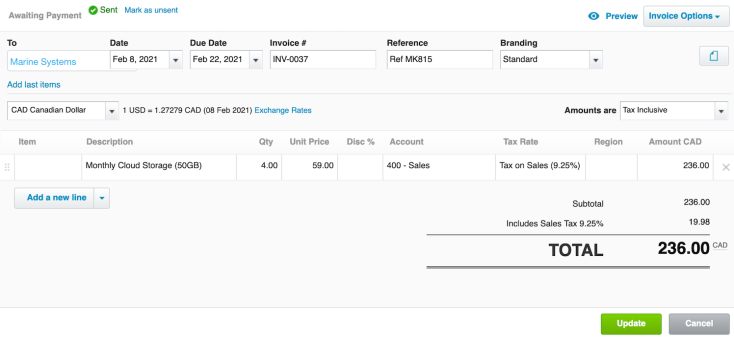Learn more about MSP Manager's integration with Xero
Before configuring the integration, learn more about how MSP Manager communicates and connects to Xero, which kinds of data are synched between the two products and what your invoices look like after being exported from MSP Manager. Here are some frequently asked questions about how Xero integrates with MSP Manager.
How do I disconnect from Xero?
Use the Disconnect button in the top right of the Xero Configuration page in your account settings to disconnect Xero from your MSP Manager account.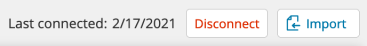
How do invoices look after being exported to Xero? Can you edit them?
Open an invoice in your Xero account and click Invoice Options in the top right corner. Select Edit from the options in the drop-down menu to open the Invoice Editor.
While editing the invoice you can update items like Currency if you have customers in different countries, or click the Tax Rate column to select a different tax rate for certain line items in the invoice. 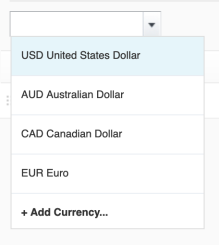
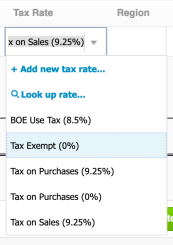
Get a preview of what your invoice looks like in Xero before sending it to your customer. 
When and how does data sync occur? Are there any settings related to synchronizing?
Data flow between MSP Manager and Xero occurs when the integration is established using the Connect to Xero button in the Xero integration page in MSP Manager. Xero shares your file library, organization settings, business transactions and contacts with MSP Manager, as well as your Xero user account information.
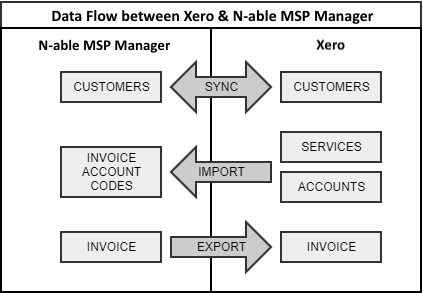
What doesn’t your integration do?
MSP Manager's integration with Xero provides an easy method to track your time and services for your customers, and process your invoices when billing comes around each month. However, MSP Manager relies on Xero to process and handle your tax rates as well as your invoice numbering.
What do you want to do?