Unarchive Tickets
After realizing multiple tickets have been mistakenly archived, or if you just need access to an old ticket, you can easily restore the tickets to which you need access.
Use the Archived Ticket Widget to unarchive one or multiple tickets in bulk from the list of tickets in the widget.
- Use the Search field at the top of the widget to search for the single ticket you wish to unarchive, click the Additional options icon
 next to the ticket in the list and click Unarchive to unarchive only that single ticket.
next to the ticket in the list and click Unarchive to unarchive only that single ticket.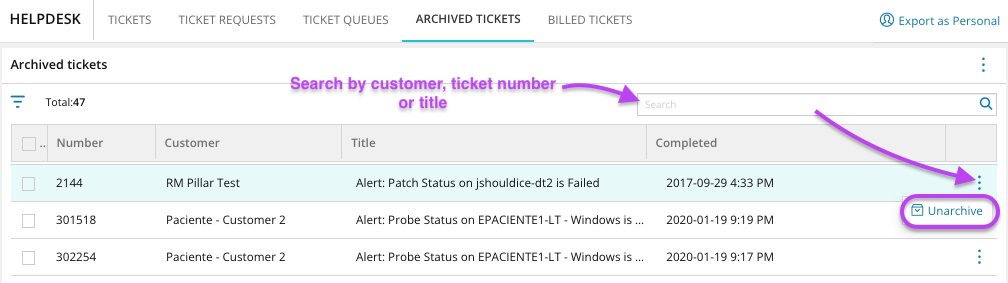
- Select multiple tickets from the Archived Tickets widget that you wish to unarchive, click the Additional Options menu
 in the top right corner of the widget and select Unarchive tickets.
in the top right corner of the widget and select Unarchive tickets.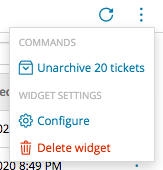
The unarchived tickets are now accessible from the Helpdesk or the customer's ticketing section.
Archived tickets are treated the same as deleted tickets and will not appear in reports. Unarchive the tickets, and then run reports to view any previously archived tickets in a ticket report.
What would you like to do?
