Automatically archive tickets
If you have a large number of unbilled tickets in your MSP Manager account, as that number grows, it is possible to experience performance issues while working in tickets.
The solution is to archive those unbilled tickets, which removes them from the active working-set of tickets.
Archiving does not delete your tickets. They are accessible from the Archived Tickets Widget in your Workspace Pages or from the Archived Tickets tab in your Helpdesk Workspace page.
Configure ticket preferences for automatic archiving
Before getting started, make sure you have the correct Ticket Preferences configured to archive tickets automatically after a specified number of days.
- From the left navigation menu, select Settings > Tickets & Workflows > Ticket Preferences.
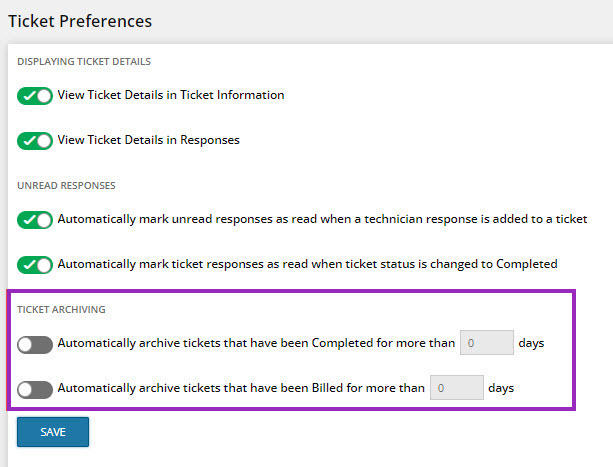
- In the Ticket Archiving section, click the slider button next to each Ticket Archiving option to activate it, then select the number of days a ticket must be marked as Completed or Billed before it is automatically archived.
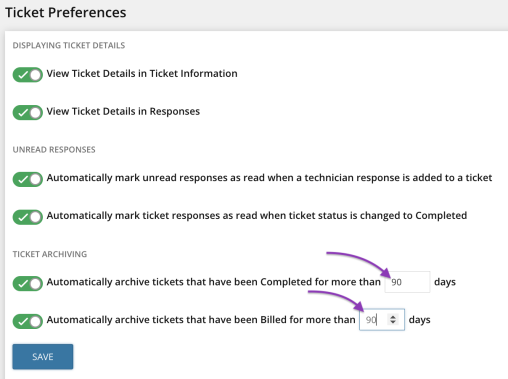
- Click Save to confirm your changes.
The number of days is auto populated to 90 days, but can be adjusted to fit your business needs.
What would you like to do?
