Send commands to the remote Mac device
The Commands menu in the Mac Viewer Console contains the following actions that send an order to the remote computer.
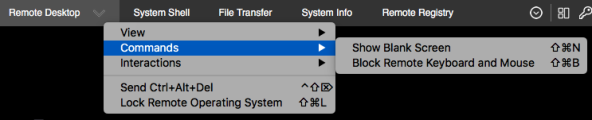
- Block Remote Keyboard and Mouse – disables the physical keyboard and mouse of the remote machine. For security reasons, remote users can press CTRL+ALT+DEL to override this command.
- Show Blank Screen – blank the remote monitor to protect the confidentiality of the remote control operations.
Blank screen functionality depends on the hardware configuration of the remote computer. Not all video cards, monitors, computer types, motherboards, or BIOS support the drivers used by "Take Control " to blank the remote screen. Where there is a hardware compatibility issue, the remote screen is not blanked and will continue to display content. Systems that may experience issues include Virtual Machines and those with a high-refresh rate.
Separate from the Commands menu, but available in the Remote Desktop drop down menu:
- Send CTRL+ALT+DEL – sends the CTRL+ALT+DEL command to the remote machine. This option is available on the Agent only.
- Lock Remote Operating System – locks the remote Mac session. This option is only available on the Agent.
What do you want to do?
