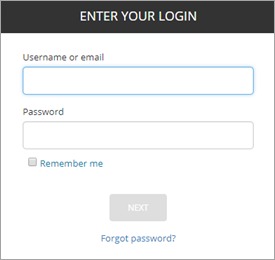Log in to Risk Intelligence
Your Risk Intelligence account should already be set up for you by your Account Manager. Use the following URLs to access the Risk Intelligence standalone system:
- Americas (North, Central and South America) Standalone/N-Central Cloud Service - app.iscanonline.com and app.ri.logicnow.com.
- EMEA (Europe, Middle East, Africa + APAC) Standalone/N-Central Cloud Service – emea.ri.solarwindsmsp.com.
Logging In
Enter your Username or Email address and Password and click on Next to display the Risk Intelligence Dashboard.
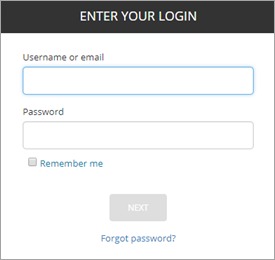
Logging In as a New User
- As a new user, you will receive an invitation email to join Risk Intelligence. If you have not received this email please contact your administrator or account manager.
- In the email, click on the Confirm email link to open the Create Your Account page. Your email address , First name and Last name are already entered.
- Enter and confirm your password and click on CREATE ACCOUNT.
- Once you accept the Software Services Agreement the Risk Intelligence Dashboard is displayed (see Dashboard Overview).
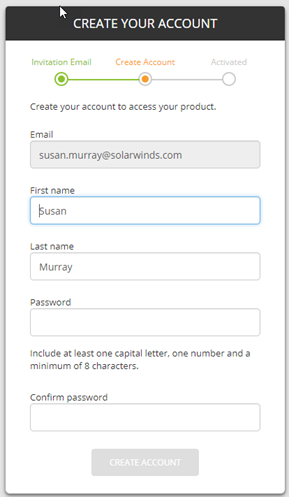
When you next log in you will see the following Login page: