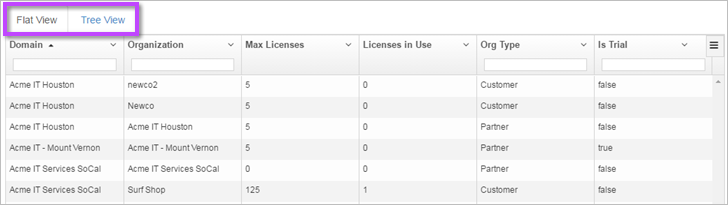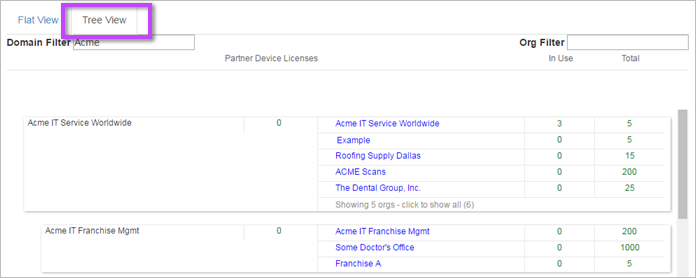View Account Organization Structure
As a partner or reseller with customers to manage or a large company with multiple locations or departments set up, you can view your organizational structure either as a flat list or as a hierarchical view of your organization and sub-organizations:
- Go to View and Manage - Organizations. The default Flat View displays a flat list of all organizations set up in your system.
- Click on Tree View to show your organizational hierarchy. Your organization and any sub-organizations are displayed in their hierarchical structure.