Manage Domains
- To see a list of domains in your organization go to View and Manage - Domains.
- Double-click a domain to open the Domain Information page which shows the sub-organizations and sub-domains underneath this domain.
A list of domains and the organizations that belong to them is displayed.
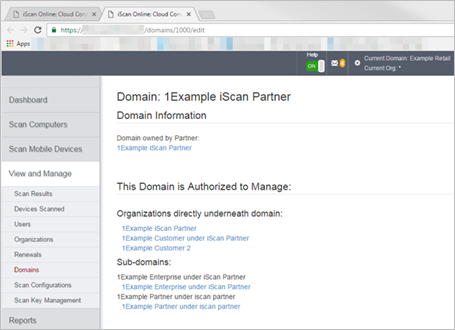
The following information is displayed:
| Information | Details |
|---|---|
| Domain ID |
The Domain ID is shown in the browser URL in the format: https://yourcompany.com/domains/1021/edit In this example the domain ID is '1021' |
| Domain Information | |
| The name of the domain being viewed. | |
| Delete | Deletes the domain and any sub-organizations it has. |
| This Domain is Authorized to Manage | |
| Organizations Directly Underneath Domain | Lists all organizations belonging directly to the domain. |
| Sub-domains | Lists all sub-domains belonging directly to the domain. |
Click on any of the organizations to open the organization's Account Settings pages.
