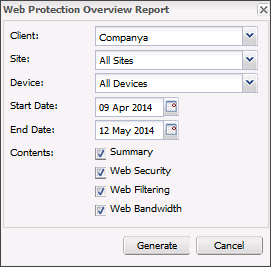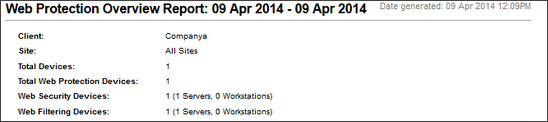Generate a Web Protection Overview Report
The Web Protection Overview Report displays information about the websites visited by specific clients and sites and those accessed from individual devices.
To support data privacy, you may choose not to show visited URLs in the Web tab or in client-facing Web Protection reports.
If you prefer this option, contact your N-sight RMM account manager to enable anonymized data for your account.
In some regions, URL data is disabled by default to comply with local privacy laws.
To view the Web Protection Overview Report:
- In the All Devices view, go to Reports > Web Protection Reports > Overview Report.
The report configuration options display.
- Enter the Client, Site, and Device information.
- Select the start and end date to set the time period for the report. The End Date must be within 33 days of the Start Date.
- Select one or more of the following options to add to the report Contents.
- Select Generate to view the report.
| Option | Content categories displayed in the report |
|---|---|
| Summary | All Activity, Web Security, Web Filtering, Web Bandwidth, 10 Most Active Devices / Visited Categories / Visited Websites |
| Web Security | Blocked Requests By Category, Web Security by Device / Category / URL |
| Web Filtering | Web Requests, Web Filtering by Device / Category / URL |
| Web Bandwidth | Web Bandwidth, Web Bandwidth by Device / Category / URL |
The report displays with the following default information plus the information for the content options you selected.
Web Security Devices shows the number of devices that have a Web Security block or schedule action set for one or more cateorgies.
Web Filtering Devices shows the number of devices that have a Web Filtering block or schedule action set for one or more cateorgies.
For a full report example, see Example: Web Protection Overview Report.
To download a copy of this report locally, use the browser's export options if installed (for example, print to PDF). Once downloaded you can send the report to your customer if required.