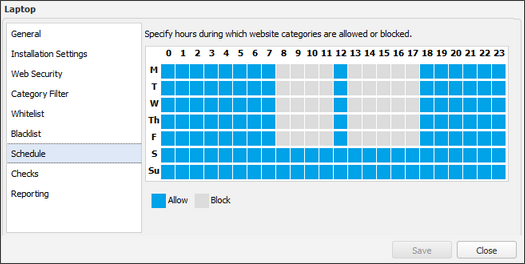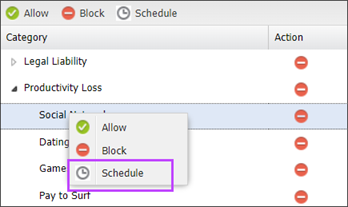Schedule
Company policy regarding access to specific types of website may vary depending on time of day. For example, employees may be permitted to visit Productivity Loss websites such as Social Networks outside of designated work hours, or during lunch, but not at other times.
For cases like this, you can configure a Web Protection schedule to define the hours to allow or block website access.
To configure the schedule, click the boxes for the target days and hours. When the box is blue it means to allow website access, and when it is gray it means to block access. Rather than click each individual hour box, you can bulk select hours or days by clicking the required hour heading or day heading.
The time selected under Schedule refers to the local time of the computer the Agent is installed on.
When the scheduled is configured, you can turn it on for specific categories in the Category Filtering or Web Security sections.