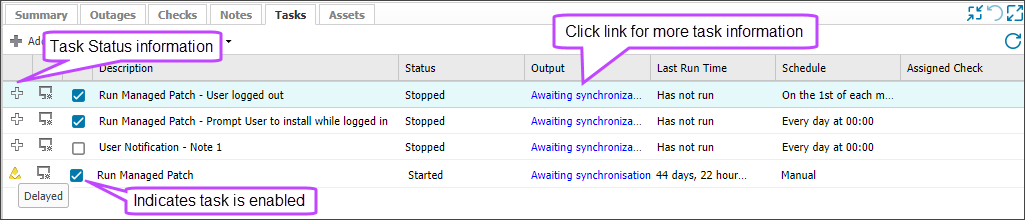View Run Managed Patch task results and status
You can view the status of a Run Managed Patch task in the All Devices view South-pane, and use the Output column to view the results and more information about a task.
To view the Run Managed Patch task results and status:
- In the All Devices view North-pane, select a device where you want to view a task.
- On the South-pane, go to Tasks.
The Tasks tab shows summary information about the status of each task on the device.
- To view details about the task the last time it ran and a historical list of the start and stop times for the task, click the link in the Output column for the task.
The More Information dialog displays with a Details section and a History section. When you click an item in the History, the details for that event display in the Details section.