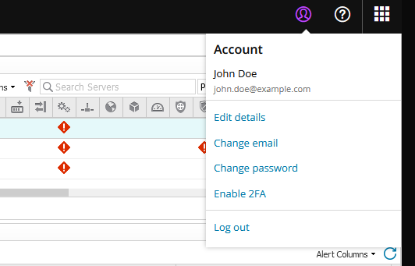Edit your user details, email, and password
You can manage your own user details, email (username), and password without administrative assistance.
Edit your details
- On the N-sight RMM Product Bar, select the user account icon.
- Select Edit Details.
- Enter your N-sight RMM user password.
- Edit First name and/or Last name.
- Select Save Details.
- Select Continue to confirm your changes.
Change your email (username)
- On the N-sight RMM Product Bar, click the user account icon.
- Select Change email.
- Enter your N-sight RMM user password.
- Enter your New email address.
- Re-enter to Confirm email address.
- Select Change my email.
Changing your email address logs you out of your account until you verify your new email address.
- When you receive the email to verify your new email address, confirm the address.
Change your password
- On the N-sight RMM Product Bar, click the user account icon.
- Select Change password.
- Enter your N-sight RMM user password in Old password.
- Enter a New password.
A user password must:
- Be at least 8 characters long.
- Contain no blank spaces.
- Include at least one uppercase and one number.
- May include special characters.
- Re-enter to Confirm new password.
- Select Change password.
- Select Continue to go back to the All Devices view.