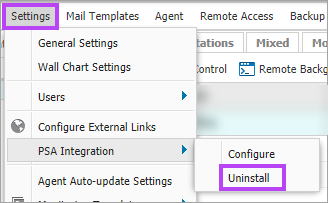Uninstall the MSP Manager integration
If you no longer require the MSP Manager integration, you can uninstall it from N-sight RMM.
To uninstall the MSP Manager integration:
- In the All Devices view, go to Settings > PSA Integration > Uninstall.
- Review the summary and select OK to confirm.