Take Control automated user synchronization
Automatically synchronize your standalone Take Control created technician users with N-sight RMM. Now, when you add a new technician to your Take Control account, that user is also added to N-sight RMM.
This eliminates the need to manage the same users separately in both products and can be particularly useful if you are using the Take Control Fast Assist feature, which allows technicians to jump onto ad-hoc attended remote access sessions for devices not yet under management.
Before getting started, make sure you have configured the integration with N-sight RMM by navigating to Profile > Integration > N-able Products and selecting Enable User Synch in Take Control.
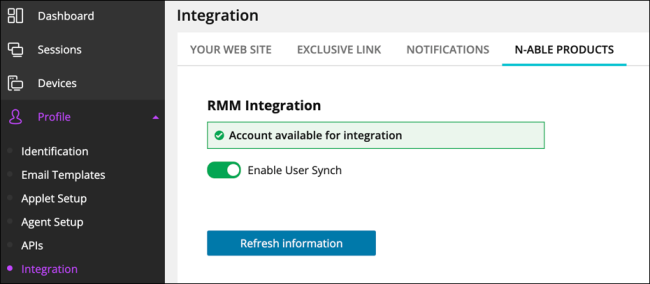
Add and synchronize a new Take Control user
In the Take Control:
- Navigate to Management > Technicians > Add and follow the process for adding a new technician to your account outlined in the Take Control documentation.
- After adding the technician and saving their information, click Sync with RMM.
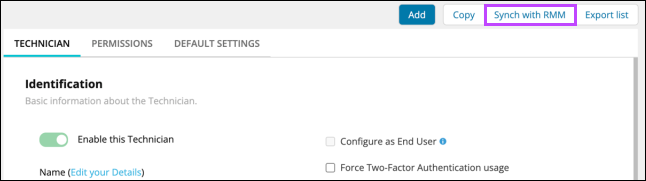
- After syncing the new user, specify that users role in N-sight RMM.
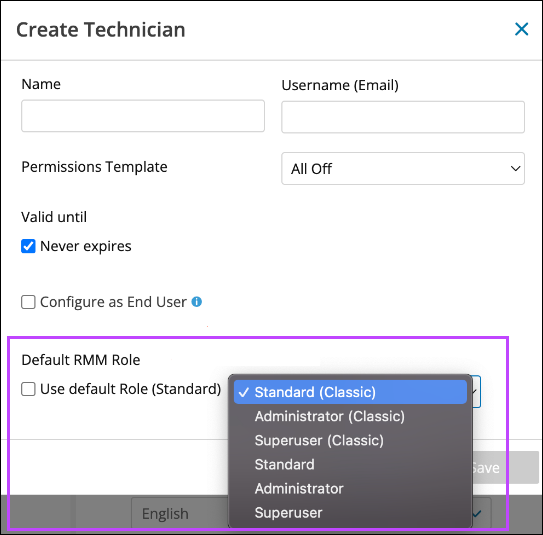
- Click Save to confirm the addition of the new synced user.
