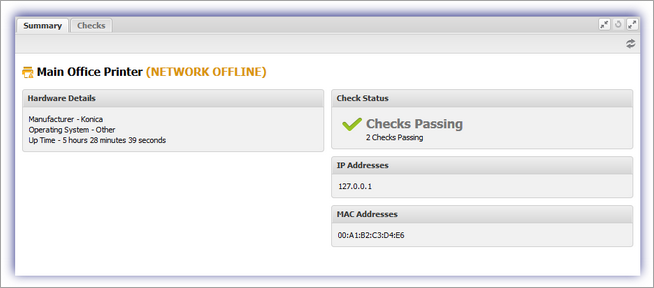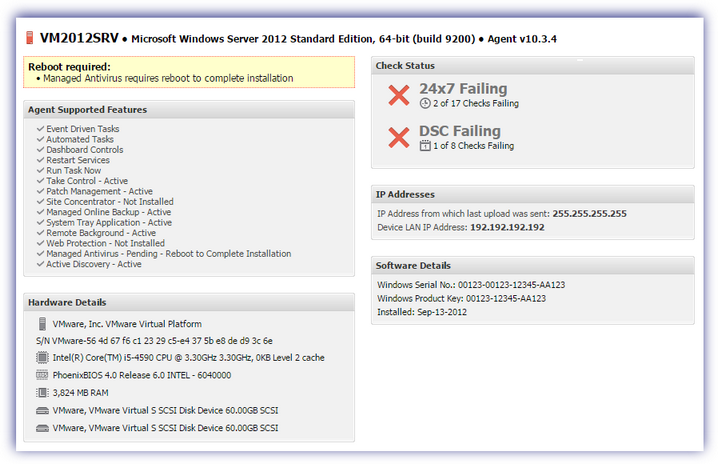View the device summary
The Summary tab in the South-pane shows overview information for the server, workstation, or network you select in the North-pane.
Summary for Server, Workstation, Mixed tab
Device data for servers and workstations
| Data | Description |
|---|---|
| Device name |
The name for the device shown in the All Devices view.
The Summary tab displays the All Devices view name for servers which can be entered when manually installing an Agent or post-installation from the Edit Server dialog. As such, the device name on the All Devices view may differ from the device's hostname for servers.
The Asset Tracking section reflects the hostname regardless of the device's All Devices view name. |
| Operating System | The device's operating system including Service Pack (if available). |
| Notification Message | Displays information when an action is required to either complete the installation of a feature or facilitate a feature's smooth running. For example where a reboot is required. |
| Hardware Details | Summary hardware details including processor, BIOS, memory, Serial Number and hard disk. |
| Software Details |
Installed Date
For Windows: The Agent interrogates the Windows registry to retrieve the Microsoft Office Product Key and supports the following versions of Office: 2003, 2007, 2010 and 2013. If Microsoft Office was pre-installed on a computer it may not be possible to retrieve the Product Key as the required key may not exist in the registry. Due to the method used by Microsoft to record the Microsoft Office 2013 Product Key, only the last 5 characters are displayed in the Summary tab. Permissions As the Windows Product Key and Office License Key are potentially sensitive information we have included the option to restrict their display with the Product Keys permission. This setting is managed in Settings > Users > Roles and Permissions and enable or disable Product Keys as necessary for the user type. Agent Key permissions do not include access to the Summary tab Product Keys. To view this information in the Summary tab you must log into the N-sight RMM as a user with the Product Keys permissions enabled. |
| IP Addresses | IP Address from which last upload was sent: Shows the IP address that sent the latest upload to the device. It is most often the IP address of the proxy server or perimeter gateway / router. This is only available if the device uploaded data after N-sight RMM Console v5.15.1 was released.
Device LAN IP Address: This is only available if the device uploaded data after N-sight RMM Console v5.40 was released. |
Agent data for servers and workstations
| Data | Description |
|---|---|
| Version | The currently installed version of the Agent. |
| Agent Supported Features | Lists all features available for the installed Agent along with their status and any associated error messages. For example Active or Not Installed. |
| Check Status |
Indicates the total number of checks configured and their current status. For example:
|
Summary for Network Devices tab
The Summary tab lists hardware and network details including the current Up Time along with the overall Check status and the devices IP and Mac address.