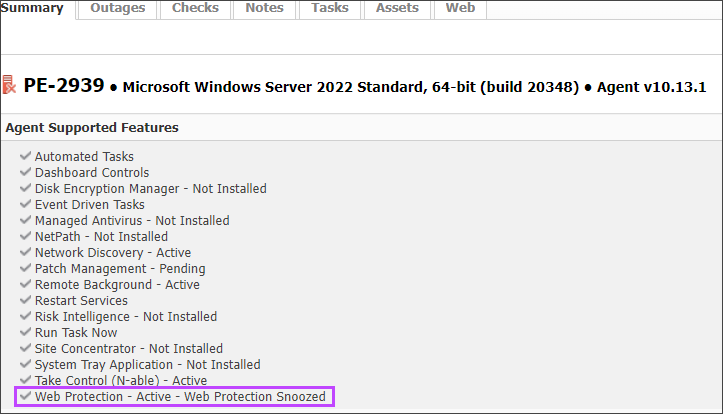Snooze Web Protection
You can snooze Web Protection for a specified time period when you need protection turned off. For example, you may snooze Web Protection when you perform maintenance on a device. If you want to restart Web Protection before the specified snooze time ends, you can cancel the snooze.
Snooze Web Protection on a device
- In the All Devices view North-pane, select one or more devices (Crtl+click for specific computers and Shift+click for a range).
- Right-click one of the selected devices and select Web Protection > Snooze Web Protection.
- Enter the number of minutes you want to snooze Web Protection, up to a maximum of 60 minutes.
- Select OK to apply.
Web Protection is snoozed for the device(s) and the South-pane Summary tab for the device(s) shows a notification:
Restart Web Protection before the snooze time ends
- In the All Devices view North-pane, select the device(s) where you want to restart Web Protection.
- Right-click one of the selected devices and select Web Protection > Cancel Snooze.