Mobile Device Inventory Report
The Mobile Device Inventory Report shows details for each monitored mobile device, including the device holder, hardware information, and enabled features.
Generate the report
- In the All Devices view, go to Reports > Mobile Device Management Reports > Mobile Device Inventory Report.
- To filter the report, choose the Client, Site, and Device .
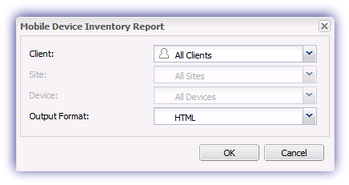
- Choose your output format and select OK to generate the report.
Report columns
The report includes the following data:
- Client: The client associated with the mobile device.
- Site: The site linked to the client.
- Device: The device name assigned when it was added toN-sight RMM.
- OS: The operating system installed on the device (for example,
 Apple iOS).
Apple iOS). - OS v: The version of the operating system installed on the device.
- Device Type: Indicates whether the device is a phone
 or tablet
or tablet  .
. - Manufacturer: The manufacturer of the device.
- Model: The model name of the device.
- Policy Type: Shows if the device is company-owned (COD)
 or employee-owned (BYOD)
or employee-owned (BYOD)  .
. - Device Holder: The name of the user assigned to the device.
- Phone Number: The phone number, if applicable.
- Date Added: The date the device was added to N-sight RMM.
- Date Activated: The date the device was registered.
Feature status
The Mobile Device Inventory Report indicates which features are enabled, disabled and unsupported by the device platform:
| Feature status | HTML output | CSV output |
|---|---|---|
| Enabled |
|
Y |
| Disabled | N | |
| Unsupported by platform |
|
NA |
The Mobile Device Inventory Report indicates the status of the following features:
| Feature | Icon |
|---|---|
| Basic Device Information |
|
| Remote Lock |
|
| Remote Wipe Device |
|
| Clear Passcode |
|
| Shutdown Device | |
| Instant Restart |
