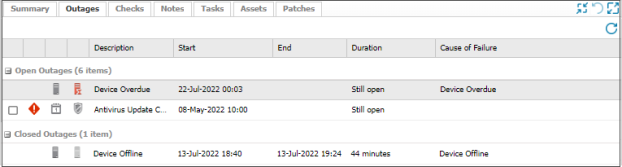View device outages
The Outages tab provides detailed information on all opened and closed outages reported on a device since the Agent was installed. The outage information includes the outage description, its start and end date and time, the duration and, if known, the initial cause of failure. Outages that have been closed for 60 days, and their related data, are removed.
When you uninstall the Agent, all historical data associated with the device is removed, including the Outages information. If you re-install the Agent, the Outages tab only reports outages after the re-install date.
If PSA Integration is configured, a link to the PSA Ticket and its current status is also displayed.
An Outage appears as open for the duration of the Check failure and is only closed when the Check next passes. If the Check is acknowledged in the Outages tab itself - enable the tick box that corresponds to the required outage(s) and click Save Changes - or by using the Clear Check option turning its status from a red failure to an amber cleared, the Outage remains open until the next time the Check passes.
Similarly if a PSA ticket is closed, either using the All Devices view or the PSA system, this only affects the status of the ticket not the check.