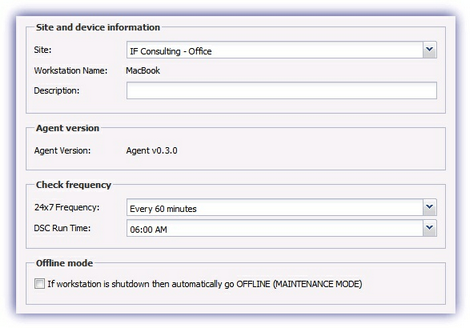Manage Mac Agent settings
Non-proxy changes to the configuration of the Mac Agent are actioned from the All Devices view.
- In the All Devices view, right-click on the workstation in the North-pane.
- Select Edit Workstation and change the General Settings:
- Select OK to save and apply.
Site: change the Client and Site the workstation is registered under.
Sync name with device: automatically update the All Devices view when the computer name changes.
Description: enter a description to provide additional information about the workstation on the All Devices view.
Agent Version: view the installed version number. Automatically update the Agent.
Check Frequency: amend the 24x7 and Daily Safety Check run cycle.
|
24x7 Frequency (Minutes) |
|
|
5 | 15 | 30 | 60 | 120 |
From Mac Agent 2.1.0 |
|
30 | 60 | 120 |
From Mac Agent 2.0 |
|
30 | 60 |
From Mac Agent 0.8.0 |
|
Daily Safety Check Frequency |
|
|
Once a day |
From Mac Agent 0.8.0 |
24x7 Frequency Behavior: Mac Agent 2.1.0 and later
When selecting a 5 or 15 minute frequency, the Mac Agent synchronizes with N-sight RMM every 30 minutes to upload results, retrieve updated settings etc.
For 5 or 15 minute frequencies, every time a Check runs a comparison is made with its previous result.
Where a change is detected, this is immediately communicated back to N-sight RMM(please note that only the results are uploaded, this does not trigger a full synchronization).
If there is no change, the Check results are uploaded during the next synchronization cycle.