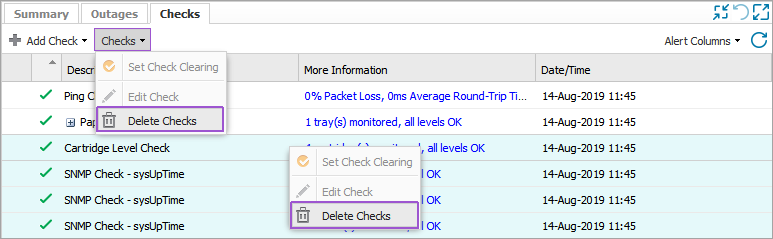Delete Checks (Device)
The All Devices view includes the option to remove no longer required SNMP Checks from a device.
- In the All Devices view North-pane, select the target device.
- Go to the South-pane Checks tab.
- Multi-select the Checks to remove (use Shift and left-click to choose a range of Checks or Control and left-click for specific checks).
- Right-click on one of the selection (or from the Check(s) drop-down) chose Delete Check(s).
- Review the summary and select OK to confirm deletion.