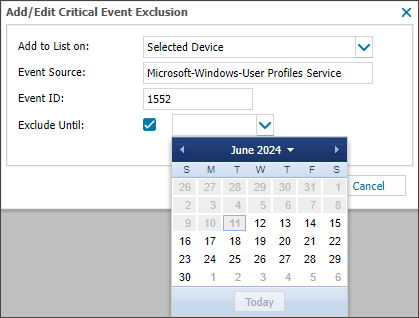Edit an Event in the Exclusion List
You can edit Events in the Critical Event Exclusion list. For example, you may want to change the Exclude Until time.
- In the All Devices view go to Settings > Critical Event Settings.
- Select the Exclusion List tab.
- Select the Event Source.
- Click Edit.
- Amend the information as required.
- Click OK to save.