Modification Report
The Modification Report lists all devices where hardware or software changes were detected during the selected period.
- On the Asset Tracking Dashboard, go to Reports > Modification Report
- Select All Clients or a specific Client
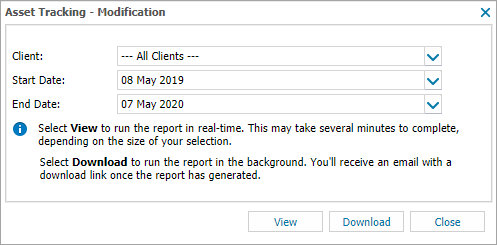
- Select a Start Date and End Date for the report
- Select the method of report generation.
- View the report in real-time, which may take several minutes to complete depending on the selection size
- Download to run the report in the Background. When the report is ready, you receive a notification email with a download link to view the report.
The Report lists each device where a change was detected and for each section (Property, Hardware and Software) the asset name, Old Value, New Value and Modification Date to help identify how the asset changed and when.
| Icon | Description |
|---|---|
|
|
New asset added to the device |
|
|
Change made. For example, software updated to a new version or additional memory added. |
|
|
Asset removed from the device. For example, software uninstalled. |

