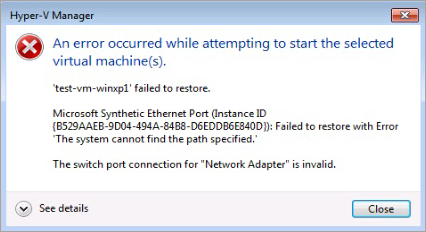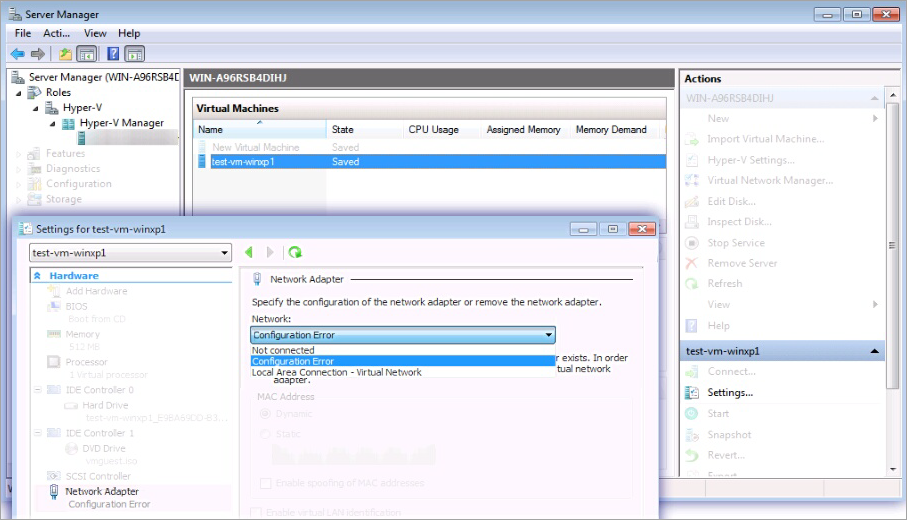Network Adapter is Invalid
If Backup and Recovery options do not appear in N-sight RMM, use Cove instead.
To start a 30-day free trial of Cove:
- Open the app switcher in the Product Bar.
- Select Cove Data Protection (Cove).
Depending on the settings of the restored Virtual Machine the error message The system cannot find the path specified. The switch port connection for "Network Adapter" is invalid may be displayed when trying to start the newly restored Virtual Machine.
To resolve this issue it is necessary to change the Network Adapter settings for the virtual machine and this can be achieved in the Hyper-V Manager:
- Select the required Virtual Machine
- Go to Settings
- Under Hardware change the Network Adapter to a valid connection from the Network: drop-down