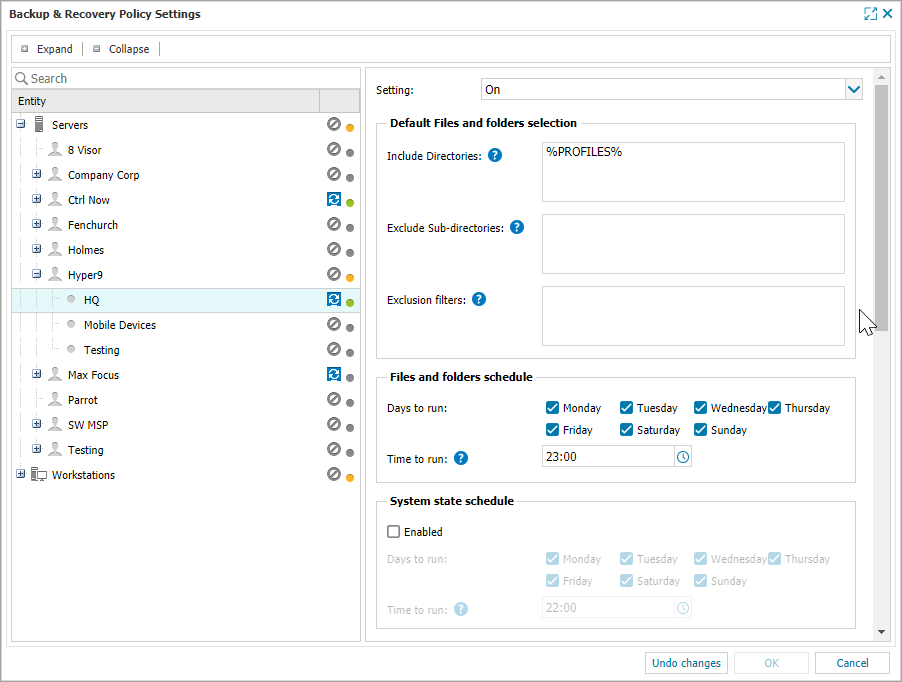Managing Files and Folders on multiple servers or workstations
If Backup and Recovery options do not appear in N-sight RMM, use Cove instead.
To start a 30-day free trial of Cove:
- Open the app switcher in the Product Bar.
- Select Cove Data Protection (Cove).
If you wish to make changes to the Files and Folders selection on multiple servers or workstations who are using a policy, then this can be done from:
- Settings > Backup & Recovery > Settings
- Choose the Entity to edit
- When changing an existing policy you are required to select an Action to perform on the Files and folders selection
- No change (default): does not change the File and Folders selection of any device inheriting that policy
- Update Selection: existing Files and Folders selections are updated to include the directories and exclude the sub-directories that were added.
- Replace Selection: the existing Files and folders selections are replaced with the directories included and the sub-directories excluded below
Please note that removing a directory will also remove this from existing Files and Folders selections.
If changes were made to the Schedule, Backup selection or LocalSpeedVault in the Backup Manager, the policy is set at the individual level and the device no longer inherits the policy settings for the overall device type, Client or Site.