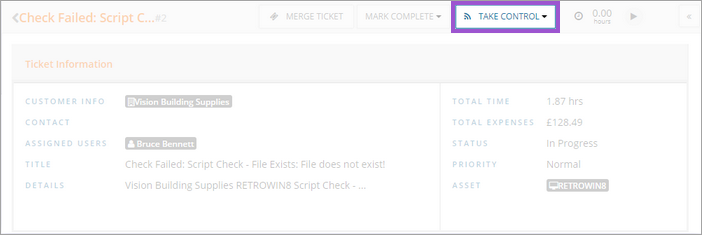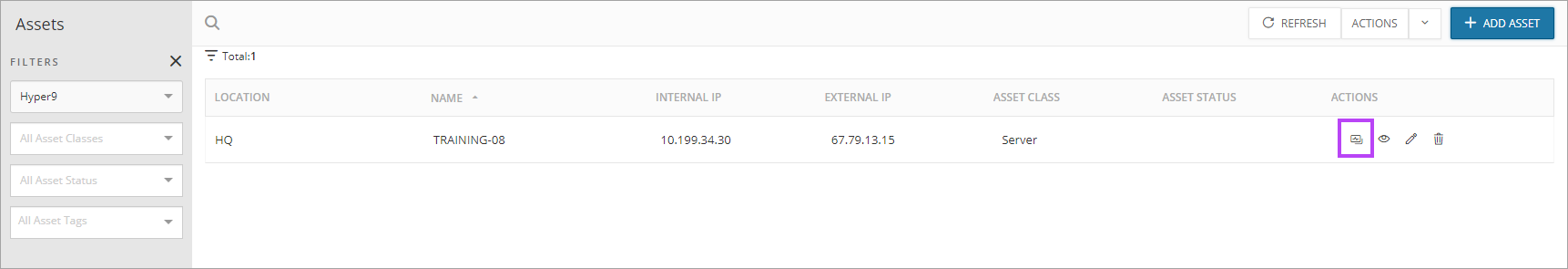Initiate a Take Control connection from MSP Manager
If Take Control (N-able) is enabled on a device, you can start a remote connection to it from MSP Manager using a ticket associated with the device or through the device asset entry in MSP Manager.
Take Control (N-able) Viewer must is installed on the device that is providing assistance.
Initiate Take Control using a ticket
When Take Control is supported, the ticket displays the Take Control button in the top action panel.
Initiate Take Control using device asset entry
When Take Control is supported, the asset list displays the Take Control button in the Actions column.